Chaning volume within a single soundtrack - controlling fade
11 posts
• Page 1 of 1
Chaning volume within a single soundtrack - controlling fade
I have figured out in PS6 how I can change volume (up or down) within a single track. I am using it in a situation in which I want the soundtrack to continue, but I don't want it to be heard for only about 10 seconds - two slides. During those slides, I want the soundtrack to go silent. (Has to do with a death.) I've succeeded in getting the silence for two slides, 10 seconds, but the sound fade into the silece starts about 20 or 30 seconds before the silence and the fade back in after the silence also takes about 20 or 30 seconds, and I can't figure out how to change that. I know how to control lenghts of fades at the beginning and end of soundtracks, but I don't see how to control them when you are changing volume INSIDE a soundtrack in the new PS6.
Any thoughts would be appreciated.
Thanks.
Any thoughts would be appreciated.
Thanks.
Re: Chaning volume within a single soundtrack - controlling
I'm not sure if it is in Gold, or just Producer, but look at the new "volume control points" that you can add on the soundtrack on the timeline view.
viewtopic.php?f=24&t=22238&p=168170
mikey
viewtopic.php?f=24&t=22238&p=168170
mikey
You can't have too many gadgets or too much disk space !!
mikey (PSP6, Photoshop CS6, Vegas Pro 14, Acid 7, BluffTitler, Nikon D300s, D810)
Lots of PIC and Arduino microprocessor stuff too !!
mikey (PSP6, Photoshop CS6, Vegas Pro 14, Acid 7, BluffTitler, Nikon D300s, D810)
Lots of PIC and Arduino microprocessor stuff too !!
Re: Chaning volume within a single soundtrack - controlling
Thanks for the quickly reply. Yes - I am using those volume control points (a nice addition to Pro Show Gold) to make the sound disappear for about ten seconds (two slides). The problem is that I then automatically end up with 20 - 30 seconds of fade leading into and out of the silence - much more fade than I want. I don't see any way to control that.
Thanks again.
Thanks again.
Re: Chaning volume within a single soundtrack - controlling
Use 2 points as close together as you want to control the fade. The first one sets the current volume, the second one just after it determines where you want it to fade to. You can fade the volume over a second if you want. See the example below: (fade out is about a second, fade back in was about 4 seconds I think).
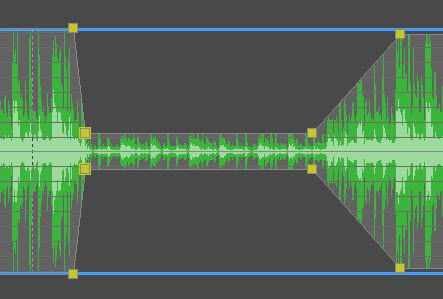
mikey
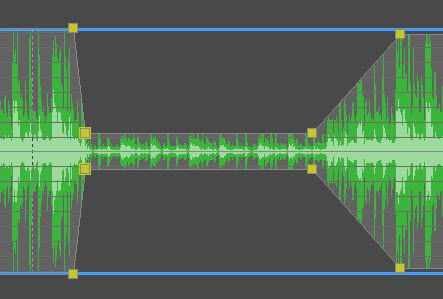
mikey
You can't have too many gadgets or too much disk space !!
mikey (PSP6, Photoshop CS6, Vegas Pro 14, Acid 7, BluffTitler, Nikon D300s, D810)
Lots of PIC and Arduino microprocessor stuff too !!
mikey (PSP6, Photoshop CS6, Vegas Pro 14, Acid 7, BluffTitler, Nikon D300s, D810)
Lots of PIC and Arduino microprocessor stuff too !!
Re: Chaning volume within a single soundtrack - controlling
Thanks. Maybe there is a difference between PSG6, which I have, and Producer, which you apparently have. When I insert a volume control point, I get one and only one little yellow square, smack in the middle of the "soundform" soundtrack. I can then add a second one, which also appears smack in the middle of the soundtrack. I can control the distance (time) between them. I never see four yellow boxes above and below each other, as your screen shot shows. I can set the volume for the first yellow box at 0, and do the same for the second box, which gives me the silence I want between the two boxes. But that automatically generates a 20 - 30 second fade before the first yellow box and after the second yellow box, and I see no way (including other yellow boxes) to control that. Am I just missing something? I can't imagine that they would force a default to a long fade before and after every volume control point.
I really appreciate your help.
I really appreciate your help.
Re: Chaning volume within a single soundtrack - controlling
How are you inserting the control points? with the soundtrack having focus, you should be able to alt+click anywhere on the track and add the control points. you can drag them up, down and side-to-side to create whatever fade/delay you want (at least in Producer). I don't have gold to play with so I can't verify that.
Did you watch the video I linked in the previous post? It clearly shows how to do it and the fact that it works the same in Gold as in Producer.
mikey
Did you watch the video I linked in the previous post? It clearly shows how to do it and the fact that it works the same in Gold as in Producer.
mikey
You can't have too many gadgets or too much disk space !!
mikey (PSP6, Photoshop CS6, Vegas Pro 14, Acid 7, BluffTitler, Nikon D300s, D810)
Lots of PIC and Arduino microprocessor stuff too !!
mikey (PSP6, Photoshop CS6, Vegas Pro 14, Acid 7, BluffTitler, Nikon D300s, D810)
Lots of PIC and Arduino microprocessor stuff too !!
Re: Chaning volume within a single soundtrack - controlling
When I click on the illustration in your last reply (looks like a screen shot), it links me to a page but I see nothing there about how to use the sound points. If I click on the same illustration there, I end up at a completely different subject.
Re: Chaning volume within a single soundtrack - controlling
I just figured it out based on your screen shot and explanation. (Still can't make the link to the video work). Thanks very much.
I was completely stuck without your help.
I was completely stuck without your help.
Re: Chaning volume within a single soundtrack - controlling
See if this one works for you - it is a direct link to the video Proshow posted on YouTube and does a very good job of showing how it works including several features I was not aware of:
http://www.youtube.com/watch?v=Bs3v92nIcZs
mikey
http://www.youtube.com/watch?v=Bs3v92nIcZs
mikey
You can't have too many gadgets or too much disk space !!
mikey (PSP6, Photoshop CS6, Vegas Pro 14, Acid 7, BluffTitler, Nikon D300s, D810)
Lots of PIC and Arduino microprocessor stuff too !!
mikey (PSP6, Photoshop CS6, Vegas Pro 14, Acid 7, BluffTitler, Nikon D300s, D810)
Lots of PIC and Arduino microprocessor stuff too !!
Re: Chaning volume within a single soundtrack - controlling
Thanks. That link worked and I watched the video, which was very helpful. Sound control points are a great addition to PS Goid.
Again, thanks for all your help.
Again, thanks for all your help.
Re: Chaning volume within a single soundtrack - controlling
Glad you were able to view the video and get things working the way you wanted. I agree, the sound control points are a great addition (I've been bugging them about something like that for some time).
mikey
mikey
You can't have too many gadgets or too much disk space !!
mikey (PSP6, Photoshop CS6, Vegas Pro 14, Acid 7, BluffTitler, Nikon D300s, D810)
Lots of PIC and Arduino microprocessor stuff too !!
mikey (PSP6, Photoshop CS6, Vegas Pro 14, Acid 7, BluffTitler, Nikon D300s, D810)
Lots of PIC and Arduino microprocessor stuff too !!
11 posts
• Page 1 of 1
Return to PSG - General Discussion
Who is online
Users browsing this forum: No registered users and 7 guests





