Holding a picture in place after "moving" into the scene
7 posts
• Page 1 of 1
Holding a picture in place after "moving" into the scene
New question from the "new guy". BTW, I appreciate the suggestions from my other post...this has been VERY helpful and informative.
My question is this...is there a way to have a picture(s) stay in place after a style has been applied. In other words, I took one of the styles and modified it so that I have 2 pictures that slowly move into the scene from both sides - one from the right and one from the left (so that their inside edges meet in the middle of the scene). The problem I am having is I would like those pictures to get to their coordinates for the ending position and then have them stay there with no movement for a few seconds before the transition starts for the next slide. Right now, what is happening is that the pictures are still moving into the middle when the transition starts.
Can I do this?
My question is this...is there a way to have a picture(s) stay in place after a style has been applied. In other words, I took one of the styles and modified it so that I have 2 pictures that slowly move into the scene from both sides - one from the right and one from the left (so that their inside edges meet in the middle of the scene). The problem I am having is I would like those pictures to get to their coordinates for the ending position and then have them stay there with no movement for a few seconds before the transition starts for the next slide. Right now, what is happening is that the pictures are still moving into the middle when the transition starts.
Can I do this?
Re: Holding a picture in place after "moving" into the scene
This is a tutorial that I wrote some time ago, for ProShow Gold 4.5.
Although in version 5 the user interface has changed, the principle is still the same.
viewtopic.php?f=23&t=17440
Although in version 5 the user interface has changed, the principle is still the same.
viewtopic.php?f=23&t=17440
Re: Holding a picture in place after "moving" into the scene
PERFECT!
I could not find the "Copy End" command, but I just did a copy of the whole slide/style and edited the movement positions to what the end position was on the previous slide for both the start and finish.
Thank you, thank you, thank you!
I could not find the "Copy End" command, but I just did a copy of the whole slide/style and edited the movement positions to what the end position was on the previous slide for both the start and finish.
Thank you, thank you, thank you!
Re: Holding a picture in place after "moving" into the scene
If your slide is selected, and you are in Slide Options, this is how the "Copy to" menu looks like in ProShow Gold 5.
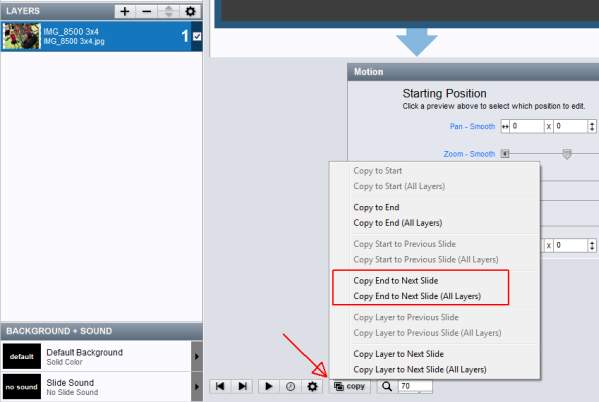
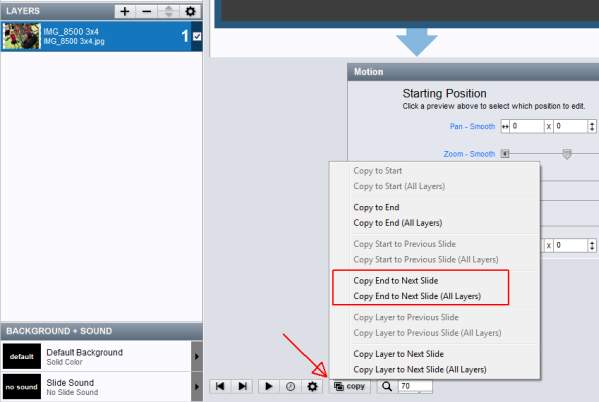
- MichaelD
- Active Member
- Posts: 21
- Joined: Wed Aug 15, 2012 10:38 pm
- Location: Brisbane, Qld, Australia
Re: Holding a picture in place after "moving" into the scene
Many thanks, cherub. I've often wanted to hold a picture and didn't know how to do it. I've now included your tip in the show I'm currently working on, and placed a brief 'still' both before and after an 'overlapping pan sequence' slide.
Mike
7 posts
• Page 1 of 1
Return to PSG - General Discussion
Who is online
Users browsing this forum: No registered users and 12 guests




