can't import mpeg4
7 posts
• Page 1 of 1
can't import mpeg4
I am running Windows 7 and the latest version of proshow producer. It does not even recognize my mpeg4 files. Am I missing a codec to import this?
Mike Adams
Mike Adams
- DickK
- ProShow Hall of Fame
-

- Posts: 3143
- Joined: Mon Nov 13, 2006 7:42 pm
- Location: Northern Virginia
Re: can't import mpeg4
Need to get a bit of info so folks can better help
Can you play the files outside of ProShow?
What kind of error do you get ?
Dick
Can you play the files outside of ProShow?
What kind of error do you get ?
Dick
"It is the mark of an educated mind to be able to entertain a thought without accepting it." Aristotle ((PSG, PSE & Fuji HS20 user)) Presentation Impact Blog
Re: can't import mpeg4
The videos play fine outside of proshow. They do not show up in the proshow window along with the rest of the photos and my mov video files...
- rickinsavh

- Posts: 27
- Joined: Wed Jul 16, 2008 8:45 am
- Location: Savannah, Ga - USA
Re: can't import mpeg4
Within Proshow Producer, go to Edit, Preferences.
Then go to Playback .
Be sure that there is a check in the Video importing, Avoid using DirectShow when possible.
You may need to close & reopen Prowshow for the change to take effect.
Then go to Playback .
Be sure that there is a check in the Video importing, Avoid using DirectShow when possible.
You may need to close & reopen Prowshow for the change to take effect.
Producer 7.0.3496, ULead - MSP8, VS 11.5, PI X3, MF 7 Pro, Adobe- CS2, AE 7.0, Pinnacle Studio+ 10.8, ACDSee 9.0, BluffTitler (10Pro)
ProShow Enthusiast since Jul 16, 2008
ProShow Enthusiast since Jul 16, 2008
Re: can't import mpeg4
I already had the video importing checked....in the preference/playback dialog box. Thanks for the tip however.
Mike A.
Mike A.
Re: can't import mpeg4
Is the mpeg4 file on a flash drive or other external drive? I had the same problem with an mts file and found that ProShow will not always see a file on a flash drive. If I copy the file to my hard drive, it will then see it and be able to use it without problem. I called Photodex Support about this and they verified that this sometimes happens.
Good luck,
[another] Dale
Good luck,
[another] Dale
Re: can't import mpeg4
One handy utility to have is called "GSpot" - it will allow you to quickly tell what codecs were used to create any given file and is free. You can get it from http://www.headbands.com/gspot/ and will give you a display something like this when you open a file with it (this was for a different question, but shows the GSpot display):
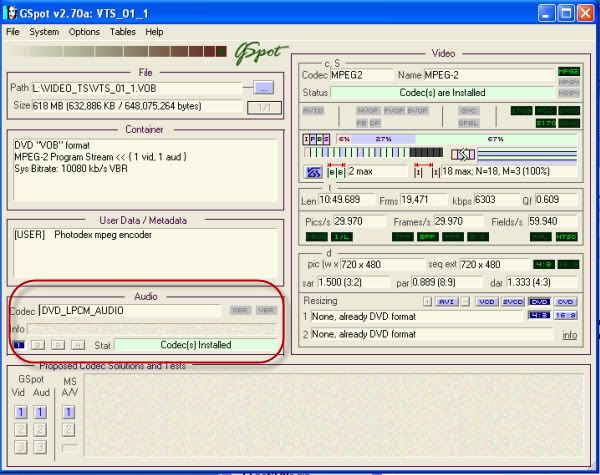
mikey
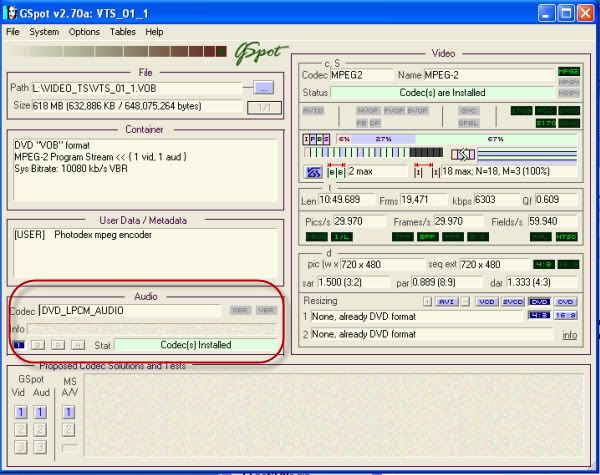
mikey
You can't have too many gadgets or too much disk space !!
mikey (PSP6, Photoshop CS6, Vegas Pro 14, Acid 7, BluffTitler, Nikon D300s, D810)
Lots of PIC and Arduino microprocessor stuff too !!
mikey (PSP6, Photoshop CS6, Vegas Pro 14, Acid 7, BluffTitler, Nikon D300s, D810)
Lots of PIC and Arduino microprocessor stuff too !!
7 posts
• Page 1 of 1
Return to PSP - Troubleshooting
Who is online
Users browsing this forum: No registered users and 17 guests




