Rendered files disappearing
18 posts
• Page 1 of 2 • 1, 2
- ckurz7000
Rendered files disappearing
Here's another oddity:
When I render my show to a video file with the following settings.
MPEG-4/AVC
5120 kbs
1024x576
25 fps
I can see the rendering starting and progressing normally. When PSP is done rendering, however, the file I specified is nowhere to be found! I tried this several times, including rendering to a USB stick, a removable hard disk and my internal HD, with each time the same result: the files is simply gone. Displaying hidden files in Windows and having the computer search for it (looking for all files on all drives that were created today) didn't find it either.
When I render in QuickTime using H.264 a quality of 85 and the same dimensions and frame rate, it works fine.
Any ideas?
-- Chris.
When I render my show to a video file with the following settings.
MPEG-4/AVC
5120 kbs
1024x576
25 fps
I can see the rendering starting and progressing normally. When PSP is done rendering, however, the file I specified is nowhere to be found! I tried this several times, including rendering to a USB stick, a removable hard disk and my internal HD, with each time the same result: the files is simply gone. Displaying hidden files in Windows and having the computer search for it (looking for all files on all drives that were created today) didn't find it either.
When I render in QuickTime using H.264 a quality of 85 and the same dimensions and frame rate, it works fine.
Any ideas?
-- Chris.
Re: Rendered files disappearing
It will render your file where you save it. It's a good idea to watch out how it's named as well otherwise I think it's possible to accidentally overwrite to another file if the name is not changed to what you want it to be.
Any time a new file is to be saved, a window is displayed for you to name and save your file. That's the folder it's going to be saved to unless you proactively drill down to the specific folder you want it to be saved.
The program defaults to the last folder that kind of file was saved. The one you've been working with might be in another folder.
My suggestion would be to create a show folder for each show and make SURE any time a file related to that show is saved, whether it's a show file (psh) or a menu file (mnu) or any kind of video output file such as flash or avi or iso or whatever, make sure you pay attention to where you save that file.
Hope that helps.
Any time a new file is to be saved, a window is displayed for you to name and save your file. That's the folder it's going to be saved to unless you proactively drill down to the specific folder you want it to be saved.
The program defaults to the last folder that kind of file was saved. The one you've been working with might be in another folder.
My suggestion would be to create a show folder for each show and make SURE any time a file related to that show is saved, whether it's a show file (psh) or a menu file (mnu) or any kind of video output file such as flash or avi or iso or whatever, make sure you pay attention to where you save that file.
Hope that helps.
- ckurz7000
Re: Rendered files disappearing
Hi Debbie,
I commend you for the patience and willingness to help a seeming novice over such basic hurdles. In my case, however, I am quite computer literate and am very familiar with such things and the Windows file system. I wouldn't have posted this question if it weren't baffling me profoundly.
So, the point is that, of course, I know exactly where I saved the file. That's where I check to see if it's there. Usually you see the file created immediately and can observe its size growing as the rendering process progresses. In the case I am describing you can't see the file -- not even after all the rendering is done.
When I choose another format, I can see the file and watch it grow, too. What originally sounded like a real greenhorn problem seems to be something profoundly different.
Thanks again, -- Chris.
I commend you for the patience and willingness to help a seeming novice over such basic hurdles. In my case, however, I am quite computer literate and am very familiar with such things and the Windows file system. I wouldn't have posted this question if it weren't baffling me profoundly.
So, the point is that, of course, I know exactly where I saved the file. That's where I check to see if it's there. Usually you see the file created immediately and can observe its size growing as the rendering process progresses. In the case I am describing you can't see the file -- not even after all the rendering is done.
When I choose another format, I can see the file and watch it grow, too. What originally sounded like a real greenhorn problem seems to be something profoundly different.
Thanks again, -- Chris.
Re: Rendered files disappearing
I wasn't implying you were a computer greenhorn. It is evident though that you aren't familiar with the way things work in this program after reading your other thread where you had a question on audio in a video file affecting your show and initially blamed it on the program. A number of people have run into the same situation. As you finally discovered, it's a simple matter of adjusting the settings to fix it.
I bought my first computer in the early 1980's and am also not a greenhorn. But some of the ways ProShow has been programed to default to save files can be confusing at first. Computer geek or not, anyone can stumble on the "where's my file" situation when using ProShow. There is the possibility you've stumbled on a bug but I think if that were the case, a lot of other people might be having the same problem as well.
Maybe you'll have better success by contacting Photodex support to see if they can help you.
Hope you get it worked out to your liking.
I bought my first computer in the early 1980's and am also not a greenhorn. But some of the ways ProShow has been programed to default to save files can be confusing at first. Computer geek or not, anyone can stumble on the "where's my file" situation when using ProShow. There is the possibility you've stumbled on a bug but I think if that were the case, a lot of other people might be having the same problem as well.
Maybe you'll have better success by contacting Photodex support to see if they can help you.
Hope you get it worked out to your liking.
Re: Rendered files disappearing
I have not heard of them vanishing like that, however strange things happen. I wonder if it does not get created or if it is deleted after it is complete. If you open a window on the destination directory while it is rendering, does anything show up then vanish ? (it may also be using a temp directory which it then copies (or is supposed to anyway) when it is done). How about if you kill the render part way through with task manager and look for a partial file ? Does seem very odd - I know presenter deletes the temp file it has downloaded when it is done playing and you exit presenter (that is why you have to make a copy of the file from the temp directory before exiting presenter if you want to save a copy of the show). I know your feeling - it is doing something, but what ?!?!? I know you have searched for the file when it is done on the computer and not found it, but a different search - instead of "by name", look for all files created/modified in the last hour - see what that turns up - sometimes that can be enlightening 
mikey
mikey
You can't have too many gadgets or too much disk space !!
mikey (PSP6, Photoshop CS6, Vegas Pro 14, Acid 7, BluffTitler, Nikon D300s, D810)
Lots of PIC and Arduino microprocessor stuff too !!
mikey (PSP6, Photoshop CS6, Vegas Pro 14, Acid 7, BluffTitler, Nikon D300s, D810)
Lots of PIC and Arduino microprocessor stuff too !!
- VernonRobinson
- ProShow Hall of Fame
- Posts: 1334
- Joined: Thu Dec 27, 2007 7:52 pm
- Location: Detroit, MI
Re: Rendered files disappearing
Mikey,
I think you might be on to something. Also, you have to be sure that the rendering actually completes.
Chris,
Could you shorten the show to a minute or so and watch it to see if something goes awry during the rendering process. If the rendering process is incomplete, you will not see a finished file.
-Vernon
I think you might be on to something. Also, you have to be sure that the rendering actually completes.
Chris,
Could you shorten the show to a minute or so and watch it to see if something goes awry during the rendering process. If the rendering process is incomplete, you will not see a finished file.
-Vernon
- psychogramma

- Posts: 715
- Joined: Wed Feb 11, 2009 10:56 am
- Location: Bodfish, California
Re: Rendered files disappearing
Not sure this will help you, but the issue has a very familiar ring to it.
When I first installed Windows 7 Pro, I ran into problems with another program. Files created and saved were no where to be found. This all while operating as "administrator". Solved the issue after searching for a few days by granting "permissions" to users for the program folder and all subfolders. Appeared to me as 7 has a definite "big brother" attitude and will protect you from yourself.
Cathy
When I first installed Windows 7 Pro, I ran into problems with another program. Files created and saved were no where to be found. This all while operating as "administrator". Solved the issue after searching for a few days by granting "permissions" to users for the program folder and all subfolders. Appeared to me as 7 has a definite "big brother" attitude and will protect you from yourself.
Cathy
- ckurz7000
Re: Rendered files disappearing
Thanks for all the replies, I really appreciate it.
I started the rendering and looked in the folder for a file of the appropriate name. In most cases I could see it being created and could watch it grow in size as the rendering progressed. When I prematurely canceled the process, the file got deleted automatically. But DURING rendering it was present with the name and in the directory I specified.
Now, using the MPEG-4/AVC codec, from within PSP everything looks the same. You can watch it chew up CPU time and go through the motions of rendering. However, in the directory I specified there was no file. Nada, zilch, nothing. I set the folder properties to show hidden files, but that didn't reveal anything either.
Could this be a bug of this particular codec?
-- Chris.
I started the rendering and looked in the folder for a file of the appropriate name. In most cases I could see it being created and could watch it grow in size as the rendering progressed. When I prematurely canceled the process, the file got deleted automatically. But DURING rendering it was present with the name and in the directory I specified.
Now, using the MPEG-4/AVC codec, from within PSP everything looks the same. You can watch it chew up CPU time and go through the motions of rendering. However, in the directory I specified there was no file. Nada, zilch, nothing. I set the folder properties to show hidden files, but that didn't reveal anything either.
Could this be a bug of this particular codec?
-- Chris.
- ckurz7000
Re: Rendered files disappearing
debngar wrote:I wasn't implying you were a computer greenhorn. It is evident though that you aren't familiar with the way things work in this program after reading your other thread where you had a question on audio in a video file affecting your show and initially blamed it on the program. A number of people have run into the same situation. As you finally discovered, it's a simple matter of adjusting the settings to fix it....
Debbie, I still don't understand how adjusting the volume of a clip with no audio track (i.e. only silence) on one layer of a slide can impact the overall volume of the show's sound track on an adjacent slide. I would call this an ideosyncracy of PSP at best
-- Chris.
Re: Rendered files disappearing
OK, I just ran a quick test on my machine of a mpeg4 using your settings (I think -- see included image) and it did create an mpeg4 file as expected (I just ran it on one of my test shows - resulting file was 36 megs and seemed to play fine although a bit jumpy). Windows XP SP2 running Producer 4.1.2737 (the output was to the same directory as the source file). See if my settings were somehow different from yours. (I was using drive F: which is my projects drive - an internal hard drive)
mikey
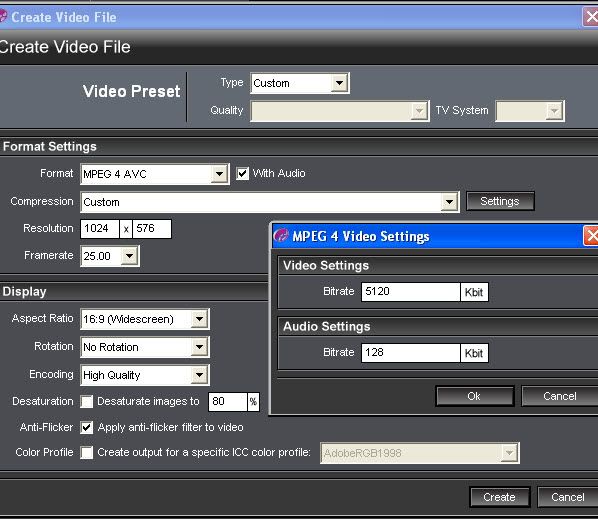
mikey
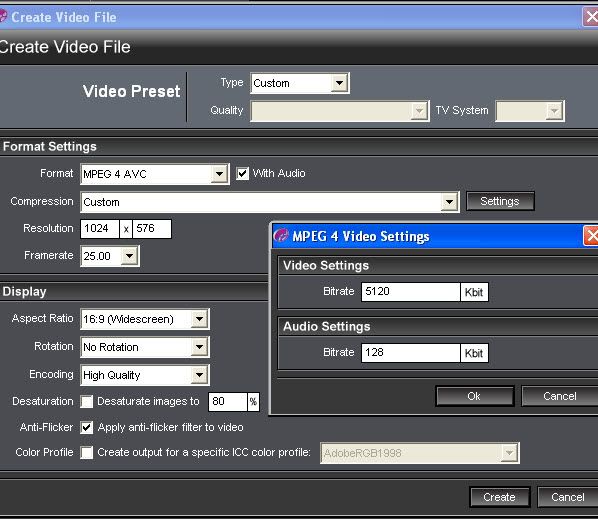
You can't have too many gadgets or too much disk space !!
mikey (PSP6, Photoshop CS6, Vegas Pro 14, Acid 7, BluffTitler, Nikon D300s, D810)
Lots of PIC and Arduino microprocessor stuff too !!
mikey (PSP6, Photoshop CS6, Vegas Pro 14, Acid 7, BluffTitler, Nikon D300s, D810)
Lots of PIC and Arduino microprocessor stuff too !!
- ckurz7000
Re: Rendered files disappearing
This looks just like what I'm doing.
I experimented some more and my feeling (it's not much more at this point) is that is has something to do with whether the file name of the rendered file has already been used before. I had used the file name before but canceled the rendering. Also, my file names are pretty long such as:
"USA 2009 v3.0 (1024x576, H264, 5120 kbs).mp4"
It's a pity that I can't make a screen shot proving that the file isn't there when and where it ought to.
-- Chris.
I experimented some more and my feeling (it's not much more at this point) is that is has something to do with whether the file name of the rendered file has already been used before. I had used the file name before but canceled the rendering. Also, my file names are pretty long such as:
"USA 2009 v3.0 (1024x576, H264, 5120 kbs).mp4"
It's a pity that I can't make a screen shot proving that the file isn't there when and where it ought to.
-- Chris.
Re: Rendered files disappearing
One thing you might want to do is make the file names as OS friendly as possible - I try to create names that windows, unix, Linux etc all are happy with. That means only a dot for before the extension, no special characters or spaces (use underscores instead of spaces). You *may* be running into some sort of issue that way but it sure sounds strange. Hopefully you can get it to a point where it is easy to reproduce so then Photodex can solve it (or at least tell you what it is) although it may be a windows thing too.
mikey
mikey
You can't have too many gadgets or too much disk space !!
mikey (PSP6, Photoshop CS6, Vegas Pro 14, Acid 7, BluffTitler, Nikon D300s, D810)
Lots of PIC and Arduino microprocessor stuff too !!
mikey (PSP6, Photoshop CS6, Vegas Pro 14, Acid 7, BluffTitler, Nikon D300s, D810)
Lots of PIC and Arduino microprocessor stuff too !!
- janneke dust
- Member
-

- Posts: 9
- Joined: Tue Feb 21, 2012 12:50 am
- Location: Belgie
Re: Rendered files disappearing
What version of Producer? First, if you don't have the latest (and it is within your year), download and install the latest version- 5.0.3222 - there have been a number of bug fixes.
Second, there was some hint in the original thread that it might be related to either a file that had been previously created by that name or possibly funny characters in the file name. Since we never heard back again on if they got it fixed, we don't know what the real issue was. Try creating output to a simple filename "test_video.mp4" for example. See if either of those affect the results.
mikey
Second, there was some hint in the original thread that it might be related to either a file that had been previously created by that name or possibly funny characters in the file name. Since we never heard back again on if they got it fixed, we don't know what the real issue was. Try creating output to a simple filename "test_video.mp4" for example. See if either of those affect the results.
mikey
You can't have too many gadgets or too much disk space !!
mikey (PSP6, Photoshop CS6, Vegas Pro 14, Acid 7, BluffTitler, Nikon D300s, D810)
Lots of PIC and Arduino microprocessor stuff too !!
mikey (PSP6, Photoshop CS6, Vegas Pro 14, Acid 7, BluffTitler, Nikon D300s, D810)
Lots of PIC and Arduino microprocessor stuff too !!
Re: Rendered files disappearing
Old thread I know, but was there ever a resolution provided for this by Proshow Support? I have a support ticket open with them for the same problem. I'd be interested to know if they provided a solution in the past.
18 posts
• Page 1 of 2 • 1, 2
Return to PSP - Troubleshooting
Who is online
Users browsing this forum: No registered users and 31 guests





