New most-wanted thread
New most-wanted thread
Here's what I've condensed from everyone's responses. Check it over to see if I've left anything out or have gotten something wrong:
(1) A comprehensive manual that explains precisely what things are and how to use them with step-by-step instructions when necessary
(2) Faster response--click on something and, instead of no response or an hourglass, an action takes place immediately
(3) Eliminate jerky motion
(4) Ability to save a color to use again just as is available in many other Windows programs
(5) Ability to change the special effects for interactive captions that aren't on the menu (including buttons as described in post beneath this)
(6) Add blur effect
(7) More options and control of hover/click effects on the menu
(8) Allow Flash output of a group of shows to end up in a single FLV file rather than as a collection of Flash files
(9) Flash files buffer in background so the show starts before buffering is complete
(10) Ability to group layers so they can be acted on as a single entity, including the ability to group and ungroup chosen layers within the keyframes of a single slide
(11) Ability to hide a slide
(12) Increase types of fonts available
(13) Support alpha channels
(14) Wider array of available settings in Preferences and in general Show Options such as type of motion to use throughout a show
(15) RAW support
(16) Add duration column to file list
(17) Place horizontal & vertical arrows wherever there are x-y settings
(18) Ability to see the safe zone when a black background is being used.
(19) Ability to lock markers on a keyframe so they don't change when a little time is added or subtracted
(20) Ability to see all keyframes in a slide simultaneously so it's easier to set markers according to upper or lower layers
(21) Ability to type in a transition time on the keyframe just as it can be done for a marker
(22) Ability to zoom in on a keyframe as if it were a sound track in an audio editor
(23) Dialog box to enter number of keyframe markers, which then automatically show up either evenly spaced or spaced according to a number typed in.
(24) Add an "exit" macro to the main menu
(25) Clarify the output settings
(26) Allow output settings to be saved
(27) DVD chapters
(28) Allow ripping to MP3
(29) More than one sound track--same for individual slides
(30) Ability to drag and drop images onto the layers screen without having to use Select File for each and every layer when using a template.
(31) Ability to open a template, choose the slides wanted from it, and then insert into the current show.
(32) Allow cropping of video files
(33) Support transparency in video files
(34) Add a the ability to create a shape layer with a selection of circles, arrows, crosses, boxes, etc.
(35) Keep interactivity in a show intact when it's saved as a Flash file
(36) Ability to add short comments to the both the .psh and template files about how to use, etc.
(37) A "cancel" button on Slide Options so that, if we decide we don't like changes we've made, everything stays as it was.
(1) A comprehensive manual that explains precisely what things are and how to use them with step-by-step instructions when necessary
(2) Faster response--click on something and, instead of no response or an hourglass, an action takes place immediately
(3) Eliminate jerky motion
(4) Ability to save a color to use again just as is available in many other Windows programs
(5) Ability to change the special effects for interactive captions that aren't on the menu (including buttons as described in post beneath this)
(6) Add blur effect
(7) More options and control of hover/click effects on the menu
(8) Allow Flash output of a group of shows to end up in a single FLV file rather than as a collection of Flash files
(9) Flash files buffer in background so the show starts before buffering is complete
(10) Ability to group layers so they can be acted on as a single entity, including the ability to group and ungroup chosen layers within the keyframes of a single slide
(11) Ability to hide a slide
(12) Increase types of fonts available
(13) Support alpha channels
(14) Wider array of available settings in Preferences and in general Show Options such as type of motion to use throughout a show
(15) RAW support
(16) Add duration column to file list
(17) Place horizontal & vertical arrows wherever there are x-y settings
(18) Ability to see the safe zone when a black background is being used.
(19) Ability to lock markers on a keyframe so they don't change when a little time is added or subtracted
(20) Ability to see all keyframes in a slide simultaneously so it's easier to set markers according to upper or lower layers
(21) Ability to type in a transition time on the keyframe just as it can be done for a marker
(22) Ability to zoom in on a keyframe as if it were a sound track in an audio editor
(23) Dialog box to enter number of keyframe markers, which then automatically show up either evenly spaced or spaced according to a number typed in.
(24) Add an "exit" macro to the main menu
(25) Clarify the output settings
(26) Allow output settings to be saved
(27) DVD chapters
(28) Allow ripping to MP3
(29) More than one sound track--same for individual slides
(30) Ability to drag and drop images onto the layers screen without having to use Select File for each and every layer when using a template.
(31) Ability to open a template, choose the slides wanted from it, and then insert into the current show.
(32) Allow cropping of video files
(33) Support transparency in video files
(34) Add a the ability to create a shape layer with a selection of circles, arrows, crosses, boxes, etc.
(35) Keep interactivity in a show intact when it's saved as a Flash file
(36) Ability to add short comments to the both the .psh and template files about how to use, etc.
(37) A "cancel" button on Slide Options so that, if we decide we don't like changes we've made, everything stays as it was.
Last edited by BarbaraC on Mon Nov 19, 2007 1:53 pm, edited 6 times in total.
- mlanders
34) Add Shapes as new Layers (as i mentioned before in an other thread):
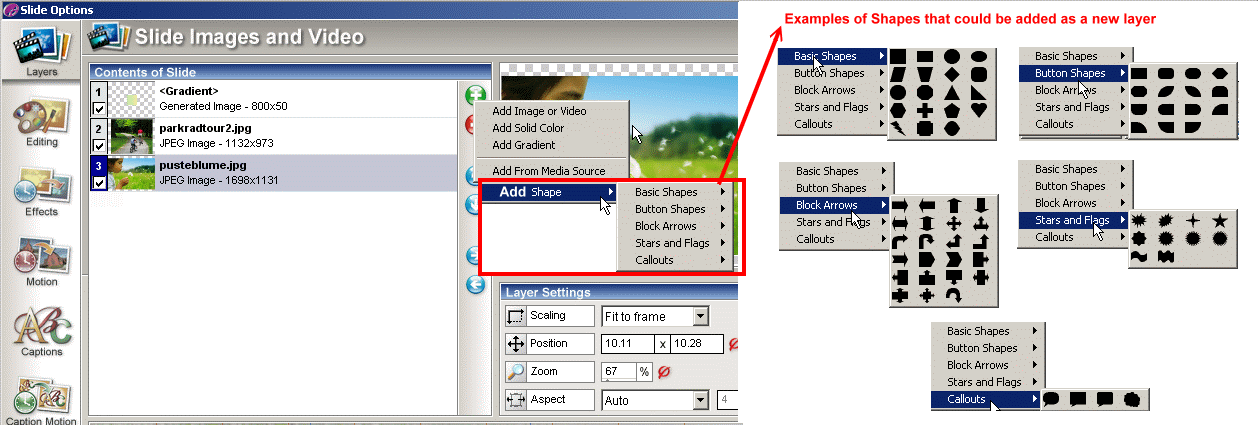
35) Add Buttons (Hover, Standard, Rollover) as new Layers
+ to combine this with interactivity we know now from the captions...
35) Grouping of Layers at each point of keyframes and disgrouping of Layers:
For instance you group 6 layers at the beginning of a slide so they gets shown completley at the beginning
+ you should be able to disgroup a group on an other point on the timeline so they can i.e. fly out seperately...
36) To set interactivity to a Flash-Output-File.
For instance if you create a slideshow with an internet adress in it and set it interactive, so the link follows into the web - this interactivity is only there in presenter files.
After you create a flashoutput-file all interactivity gets lost...
Michael
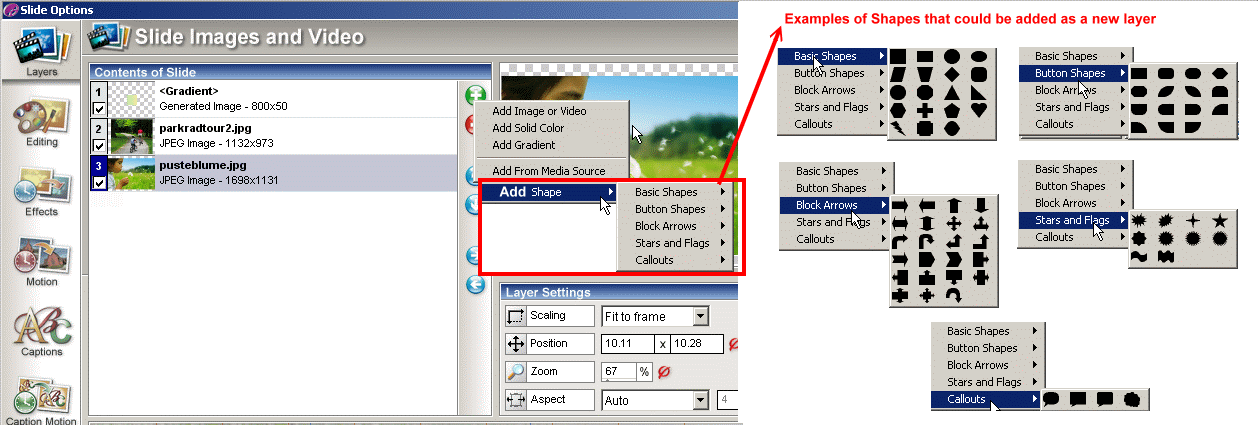
35) Add Buttons (Hover, Standard, Rollover) as new Layers
+ to combine this with interactivity we know now from the captions...
35) Grouping of Layers at each point of keyframes and disgrouping of Layers:
For instance you group 6 layers at the beginning of a slide so they gets shown completley at the beginning
+ you should be able to disgroup a group on an other point on the timeline so they can i.e. fly out seperately...
36) To set interactivity to a Flash-Output-File.
For instance if you create a slideshow with an internet adress in it and set it interactive, so the link follows into the web - this interactivity is only there in presenter files.
After you create a flashoutput-file all interactivity gets lost...
Michael
Michael,
I added the buttons along with the line about captions.
I wonder about the shapes since that's something we can already do so easily with quickly designed frames and masks in a photo editor.
I didn't add your suggestion about layer grouping only because I don't yet understand it. Do you mean that in, say, keyframe one, layers 2, 3, and 5 might be grouped so that any motion applied to layer 2 would automatically be applied to layers 3 and 5, and then in keyframe two, these three layers could then be ungrouped to have them once again behave individually?
I know absolutely nothing about Flash, and because of this, I don't know what you mean about the interactivity being only in presenter files. Do you mean that Flash files don't support interactivity? Is this generally true of Flash or is it only true of Flash files built by Producer?
Barbara
I added the buttons along with the line about captions.
I wonder about the shapes since that's something we can already do so easily with quickly designed frames and masks in a photo editor.
I didn't add your suggestion about layer grouping only because I don't yet understand it. Do you mean that in, say, keyframe one, layers 2, 3, and 5 might be grouped so that any motion applied to layer 2 would automatically be applied to layers 3 and 5, and then in keyframe two, these three layers could then be ungrouped to have them once again behave individually?
I know absolutely nothing about Flash, and because of this, I don't know what you mean about the interactivity being only in presenter files. Do you mean that Flash files don't support interactivity? Is this generally true of Flash or is it only true of Flash files built by Producer?
Barbara
- mlanders
BarbaraC wrote:Michael,
I wonder about the shapes since that's something we can already do so easily with quickly designed frames and masks in a photo editor.
Barbara
Yes, you are wright, but you also can colorize a picture in a photo editor - but it is a possibility to do this in producer and it is time saving...
I agree totally all picture-editing i do in a photoeditor, but if the program gives me the option to build a "Quickshape" it is a nice feature that i will use very often, more than i do in my picture editor...
Remember:
I can add a rectangle, i can add a solid color, i can add a gradient altough i could do this with a picture editor - this options saves my time and i need a feature like Shape or Quickshape to save my time again....
I do not mean such things like red-eye-correction.
I speak of a possibility to add shapes of different kind and this shapes have regualry less to do with a picture editor than an illustration tool...
The question is:
What makes my work on a project easier and what saves my time:
The answer in my case:
If i have the ability to have such a tool in producer - so i didn't need to switch over to my picture editor or to my illustration program.
The same thing i have now for coloring pictures i need for shapes...
MS Powerpoint got this,...
Opus Pro from www.digitalworkshop got this
Mediator8/9 got this
Scala Info Channel Designer got this
Simple: Every Presentation Progi has this feature
If there is one presentation tool wich want to get his foot into the market then it is necessary to impement such a tool into the software, because everyone who creates presentations know this feature from the Software he uses normally.
Photodex could not ignore this - this is a must have for a presentation tool!
BarbaraC wrote:I didn't add your suggestion about layer grouping only because I don't yet understand it. Do you mean that in, say, keyframe one, layers 2, 3, and 5 might be grouped so that any motion applied to layer 2 would automatically be applied to layers 3 and 5, and then in keyframe two, these three layers could then be ungrouped to have them once again behave individually?
Yes exactly - but i did not mentioned that before in the other thread - this was a thought of "How could a crouping of layers could reach it's edges - and there exactly it needs a feature like this....
BarbaraC wrote:I know absolutely nothing about Flash, and because of this, I don't know what you mean about the interactivity being only in presenter files. Do you mean that Flash files don't support interactivity? Is this generally true of Flash or is it only true of Flash files built by Producer?
In the normal case you could add interactivity to a flashfile just the same way like we do now to a presenter file - even more is possible with a flashfile - but
if i generate the Output:
Flashfile from producer the activity that i had before (for instance with a link in the internet) gets lost in the created flashfile thats generated from producer...
So it is only a developers coding away to make it work in a flashfile....
Michael
OK, something you reminded me of in another post -- the ability to add comments
to either the psh file or the template file (they are just text files). Many such files
support the use of comments in the file by simply prefixing your comment with
either a semicolon or a pound sign (there are others too, but those are the most
common). It would be very simple to add (if not already there - didn't see it in
the manual ). It would allow for examle, the following at the top of a .psh file
). It would allow for examle, the following at the top of a .psh file
# this template has the following funny motions and expects the slides in
# the following order to be inserted on layers 3, 5 and 7
#
It would make life much easier for people when they want to use a template
and can't remember exactly what it does or what it expects on the various
layers. Same thing for a basic show - you could add descriptions etc. They
could add a GUI interface that allowed you to "insert comments" in the file, but
even being able to add them with a simple text editor could be very helpful
(sort of like commenting your code )
)
mikey
to either the psh file or the template file (they are just text files). Many such files
support the use of comments in the file by simply prefixing your comment with
either a semicolon or a pound sign (there are others too, but those are the most
common). It would be very simple to add (if not already there - didn't see it in
the manual
# this template has the following funny motions and expects the slides in
# the following order to be inserted on layers 3, 5 and 7
#
It would make life much easier for people when they want to use a template
and can't remember exactly what it does or what it expects on the various
layers. Same thing for a basic show - you could add descriptions etc. They
could add a GUI interface that allowed you to "insert comments" in the file, but
even being able to add them with a simple text editor could be very helpful
(sort of like commenting your code
mikey
You can't have too many gadgets or too much disk space !!
mikey (PSP6, Photoshop CS6, Vegas Pro 14, Acid 7, BluffTitler, Nikon D300s, D810)
Lots of PIC and Arduino microprocessor stuff too !!
mikey (PSP6, Photoshop CS6, Vegas Pro 14, Acid 7, BluffTitler, Nikon D300s, D810)
Lots of PIC and Arduino microprocessor stuff too !!
We certainly have more than enough wishes listed at this point, so it's probably time we got on down to the business of putting them in order of preference. There are 36 in all, so I'm figuring that if each of us lists six--six only--of the numbers in order of preference, we should be able to pass on to Photodex what's most important to us. I'll be able to rearrange the list so it goes in descending order of importance.
So, here are my top six in order of preference:
(1)
(2)
(14)
(26)
(21)
(20)
So, here are my top six in order of preference:
(1)
(2)
(14)
(26)
(21)
(20)
Questions and comments
#2 - Faster response. Can they really make this happen for everyone since people's machines are all configured so differently? What may be whizzing along on one person's machine might be dragging along on another's computer. One may have a fresh PC and all defragged and the other full of stuff bogging it down.
#11 - If you could hide a slide, what would that do to the sound track timing to the rest of the slides?
#15 - Producer supports RAW file format already.
#31 - This can be done by working within the "project" mode to add/open a template and add/open a show, select portions from the template to insert into a show. I seem to remember seeing a tutorial on this a while back ("Vidqueen"???) but cannot find that tutorial in her album now. Each show and template will have it's own tab and you can click back and forth between them to work with them for copying and pasting.
#32 - The user can crop portions of video files - off the beginning and the end of them.
#36 - There is a place to type in a description when creating a template. Unfortunately, I don't think you can change the description it once you make and save one. I would like the ability to change the description area once the template is created and saved in the list of templates if the program does not already allow the user to do that.
Debbie
#11 - If you could hide a slide, what would that do to the sound track timing to the rest of the slides?
#15 - Producer supports RAW file format already.
#31 - This can be done by working within the "project" mode to add/open a template and add/open a show, select portions from the template to insert into a show. I seem to remember seeing a tutorial on this a while back ("Vidqueen"???) but cannot find that tutorial in her album now. Each show and template will have it's own tab and you can click back and forth between them to work with them for copying and pasting.
#32 - The user can crop portions of video files - off the beginning and the end of them.
#36 - There is a place to type in a description when creating a template. Unfortunately, I don't think you can change the description it once you make and save one. I would like the ability to change the description area once the template is created and saved in the list of templates if the program does not already allow the user to do that.
Debbie
Return to PSP - Feature Requests
Who is online
Users browsing this forum: No registered users and 6 guests






