transfer images to different layers using photoshop?
6 posts
• Page 1 of 1
transfer images to different layers using photoshop?
Hi.
Can somebody help me to solve the following problem (Photoshop)
When I open up a picture in photoshop, this picture "goes" to a layer.
If I open up one more picture, thispne is going to the same layer.
So the question is. How do I open several pictures in photoshop, in a way so they all will be on different layers?
Best regards
jacktar
Can somebody help me to solve the following problem (Photoshop)
When I open up a picture in photoshop, this picture "goes" to a layer.
If I open up one more picture, thispne is going to the same layer.
So the question is. How do I open several pictures in photoshop, in a way so they all will be on different layers?
Best regards
jacktar
Re: transfer images to different layers using photoshop?
Probably I am misunderstaning your question, but I will try an answer.
Let say you open two photos one named boy.jpg the other girl.jpg. They of course open in their own layer.
If you want to put both pictures into separate layers you have to drag one into the other.
One easy way of doing is to click on one of them and then Control a.
Go to the other picture and click into it then Control v.
The pictures are now on their own layers and be resized, edited or whatever with affecting the other layers.
Let say you open two photos one named boy.jpg the other girl.jpg. They of course open in their own layer.
If you want to put both pictures into separate layers you have to drag one into the other.
One easy way of doing is to click on one of them and then Control a.
Go to the other picture and click into it then Control v.
The pictures are now on their own layers and be resized, edited or whatever with affecting the other layers.
regards.
pd
pd
Re: transfer images to different layers using photoshop?
pd wrote:Probably I am misunderstaning your question, but I will try an answer.
Let say you open two photos one named boy.jpg the other girl.jpg. They of course open in their own layer.
If you want to put both pictures into separate layers you have to drag one into the other.
One easy way of doing is to click on one of them and then Control a.
Go to the other picture and click into it then Control v.
The pictures are now on their own layers and be resized, edited or whatever with affecting the other layers.
Thank you pd.
I think this will explain in a bether way.
I want to make a panorama picture using photoshop. ( the link)
But as far as I understand he dont explain how he get the different pictures on different layers, or maybe I dont understand him well.
http://www.youtube.com/watch?v=DJh6SC00wIs
Best wishes
jacktar
Re: transfer images to different layers using photoshop?
What I wrote can still apply.
But if you have CS3, It can actualy be easier.
File/Automate/Photomerge and make your photo selection at one go using the Browse submenu.
But if you have CS3, It can actualy be easier.
File/Automate/Photomerge and make your photo selection at one go using the Browse submenu.
regards.
pd
pd
Re: transfer images to different layers using photoshop?
pd wrote:What I wrote can still apply.
But if you have CS3, It can actualy be easier.
File/Automate/Photomerge and make your photo selection at one go using the Browse submenu.
THANK YOU SO MUCH, THAT WAS GREAT
Best wishes from
jacktar
Re: transfer images to different layers using photoshop?
The easiest way to get multiple images into a single image as layers is from Bridge. See the screenshot below - you select the images you want to "collect" into a single layered image in Bridge, then select Tools --> Photoshop --> Load files into Photoshop Layers.
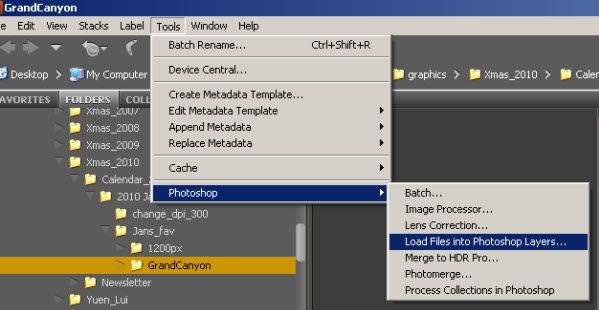
mikey
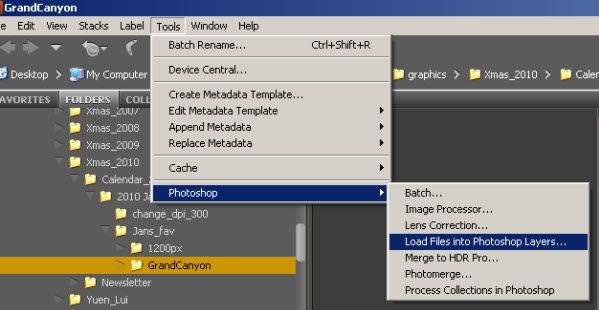
mikey
You can't have too many gadgets or too much disk space !!
mikey (PSP6, Photoshop CS6, Vegas Pro 14, Acid 7, BluffTitler, Nikon D300s, D810)
Lots of PIC and Arduino microprocessor stuff too !!
mikey (PSP6, Photoshop CS6, Vegas Pro 14, Acid 7, BluffTitler, Nikon D300s, D810)
Lots of PIC and Arduino microprocessor stuff too !!
6 posts
• Page 1 of 1
Who is online
Users browsing this forum: No registered users and 20 guests




