Smudge on Photo
16 posts
• Page 1 of 2 • 1, 2
- ChrissyC

-

- Posts: 1777
- Joined: Tue May 27, 2008 2:29 pm
- Location: Shingle Springs, Northern California
Smudge on Photo
Hi...I was at a very important event this weekend and took a series of precious pictures, to my dismay when viewing them last night I saw white smudges in two places...they just ruin my photo, is there anyway I can take those white gauzy things out? crud!! I did look at my lens and it had two fingerprints on it! gosh darn it!
thanks for any advice.
Chrissy
I have photoshop and Elements I know a tiny bit about each..mostly just how to resize and fix the color or contrast, but know nothing about photo repair.
thanks for any advice.
Chrissy
I have photoshop and Elements I know a tiny bit about each..mostly just how to resize and fix the color or contrast, but know nothing about photo repair.
- MG - Admin
- Site Admin
-

- Posts: 1671
- Joined: Sun Oct 30, 2005 7:50 am
- Location: Idaho
Re: Smudge on Photo
Depending on how large the spots are and where they are on the photos I would try the clone stamp tool or healing brush tool to remove them.
Mike
Mike
Re: Smudge on Photo
Chrissy ,
You might be able to use Photoshop to clone out your problem spots . If you go to YouTube and search for Photoshop clone stamp , you can find alot of tutorials about it .
Ollie
P.S. If the spots are over an important part of the pictures , you might not be able to do anything to them . Good Luck !
You might be able to use Photoshop to clone out your problem spots . If you go to YouTube and search for Photoshop clone stamp , you can find alot of tutorials about it .
Ollie
P.S. If the spots are over an important part of the pictures , you might not be able to do anything to them . Good Luck !
If it ain't broke , don't fix it !
- ChrissyC

-

- Posts: 1777
- Joined: Tue May 27, 2008 2:29 pm
- Location: Shingle Springs, Northern California
Re: Smudge on Photo
Oh thank you so much for the tips, I will have to do research on how to do this, I posted the picture on my Blog so you can take a look at it moelhler...
I have about 5 photos of different girls all the same event all with these dam white smudges!
the photo is here
http://chrissyscorner-chrissyc.blogspot.com/
thanks for looking
C.
I have about 5 photos of different girls all the same event all with these dam white smudges!
the photo is here
http://chrissyscorner-chrissyc.blogspot.com/
thanks for looking
C.
Re: Smudge on Photo
Chrissy ,
I had pretty good luck with Photoshops burn in tool . Search YouTube for Photoshop Burn In tool . You can control the diameter of the burn in tool .
Ollie
I had pretty good luck with Photoshops burn in tool . Search YouTube for Photoshop Burn In tool . You can control the diameter of the burn in tool .
Ollie
If it ain't broke , don't fix it !
- ChrissyC

-

- Posts: 1777
- Joined: Tue May 27, 2008 2:29 pm
- Location: Shingle Springs, Northern California
Re: Smudge on Photo
Ok Ollie, I am on you tube right now so I'll do a burn search..thank you!
Chrissy
Chrissy
- briancbb
- ProShow Hall of Fame
-

- Posts: 3043
- Joined: Tue Nov 01, 2005 10:10 am
- Location: Scotland
Re: Smudge on Photo
Chrissy
Like Ollie I had some luck with the 'Burn' tool, but did find that instead of being white smudges, it darken too much and had a black tinge, even using the burn at a low %age. I had better success with the 'clone' stamp. On the photo you have given, the smudges are on straight repeatative lines and the clone works well. The only difficult part is the support and the centre girls hair. Here I switched to the 'burn' just for the edges of the hair.
Your online photo is very low resolution, it will probably work better on your high res originals. Remember to work on a copy of the original.
Like Ollie I had some luck with the 'Burn' tool, but did find that instead of being white smudges, it darken too much and had a black tinge, even using the burn at a low %age. I had better success with the 'clone' stamp. On the photo you have given, the smudges are on straight repeatative lines and the clone works well. The only difficult part is the support and the centre girls hair. Here I switched to the 'burn' just for the edges of the hair.
Your online photo is very low resolution, it will probably work better on your high res originals. Remember to work on a copy of the original.
Briancbb (Brian, Clown by birth)
Thanks Al for the signature
Producer v6.0 Build 3410
Thanks Al for the signature
Producer v6.0 Build 3410
Re: Smudge on Photo
Here is a real quick pass with the "burn tool" in Photoshop - use a very fuzzy brush and set the level quite low so it takes multiple passes to do it - makes it easier to hide the changes.
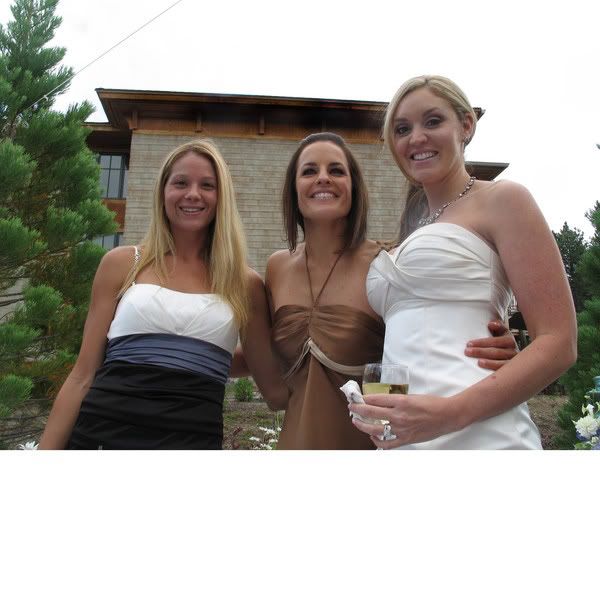
mikey
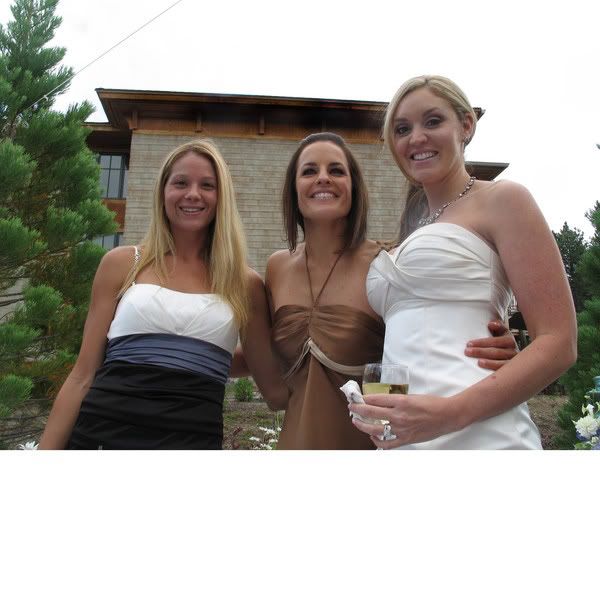
mikey
You can't have too many gadgets or too much disk space !!
mikey (PSP6, Photoshop CS6, Vegas Pro 14, Acid 7, BluffTitler, Nikon D300s, D810)
Lots of PIC and Arduino microprocessor stuff too !!
mikey (PSP6, Photoshop CS6, Vegas Pro 14, Acid 7, BluffTitler, Nikon D300s, D810)
Lots of PIC and Arduino microprocessor stuff too !!
- ChrissyC

-

- Posts: 1777
- Joined: Tue May 27, 2008 2:29 pm
- Location: Shingle Springs, Northern California
Re: Smudge on Photo
Hey Mikey that looks pretty darn good! who is going to be looking at the background to closely anyway!..the originals are really high res....what just makes me unhappy is that those 2 spots appear on different parts of the subject depending on where they are standing, one is even smack on the center of a face.....I know I can't save that one, I'm hoping one of the many photo takers have some of the ones I snapped, it's Laney's wedding.Ok I'm back to trying the burn tool.
Thank you ever so much for the tips and the actual example Mikey!!!!! your a peach.
C.
Thank you ever so much for the tips and the actual example Mikey!!!!! your a peach.
C.
Re: Smudge on Photo
What I would do is minimal repair of the spots and then add a blur, something like this. I used Photoshop and a bokeh plugin but I'm pretty sure Elements has a quick select tool and a gaussian blur.
This highlights the girls and de-emphasizes the background although I might want to do something with that blown out sky given enough time.

Joe
This highlights the girls and de-emphasizes the background although I might want to do something with that blown out sky given enough time.

Joe
Last edited by heckydog on Sun Aug 22, 2010 8:11 pm, edited 2 times in total.
- ChrissyC

-

- Posts: 1777
- Joined: Tue May 27, 2008 2:29 pm
- Location: Shingle Springs, Northern California
Re: Smudge on Photo
Thank you Joe....I kind of wanted to keep the background because the pine trees are so pretty, but I need to get rid of those dam smudges, and your method did it!
thank you!!!
Chrissy
thank you!!!
Chrissy
Re: Smudge on Photo
You will probably find that you need several different approaches depending on the shot and where those spots are. The best way is to keep the silly front of the lens clean  My way works by "burning in" the white areas. Joes way typically is done by creating a blurred layer above the original then using a mask and painting "holes" in the mask to reveal the sharp image sections you want below. There are other methods as well - you might want to check out Lynda.com for their on-line video tutorials for Photoshop and Elements. They are pretty good and you can subscribe for only one month ( $25) if you want - you can watch as many as you want. I know for me, that really helps understand what I am doing (or at least trying to do ! )
My way works by "burning in" the white areas. Joes way typically is done by creating a blurred layer above the original then using a mask and painting "holes" in the mask to reveal the sharp image sections you want below. There are other methods as well - you might want to check out Lynda.com for their on-line video tutorials for Photoshop and Elements. They are pretty good and you can subscribe for only one month ( $25) if you want - you can watch as many as you want. I know for me, that really helps understand what I am doing (or at least trying to do ! )
mikey
mikey
You can't have too many gadgets or too much disk space !!
mikey (PSP6, Photoshop CS6, Vegas Pro 14, Acid 7, BluffTitler, Nikon D300s, D810)
Lots of PIC and Arduino microprocessor stuff too !!
mikey (PSP6, Photoshop CS6, Vegas Pro 14, Acid 7, BluffTitler, Nikon D300s, D810)
Lots of PIC and Arduino microprocessor stuff too !!
Re: Smudge on Photo
ChrissyC wrote:Thank you Joe....I kind of wanted to keep the background because the pine trees are so pretty, but I need to get rid of those dam smudges, and your method did it!
thank you!!!
Chrissy
I made another adjustment and edited the picture in my first post
The method I used here was to quick select the young ladies which creates a mask over them. I then used Alien Skin Bokeh to apply a planar blur from the left to the right to leave most of the pine tree sharp. Keep in mind that it would look better on your hi-res picture than it does on the lo-res you supplied.
Joe
- ChrissyC

-

- Posts: 1777
- Joined: Tue May 27, 2008 2:29 pm
- Location: Shingle Springs, Northern California
Re: Smudge on Photo
Ohh the photo looks perfect now! 
C.
C.
16 posts
• Page 1 of 2 • 1, 2
Who is online
Users browsing this forum: No registered users and 11 guests




