CREATING CUSTOM SLIDE STYLE CATEGORIES
Tue May 13, 2014 11:28 am
Just getting started with latest version of ProShow Producer. In regards to Slide Styles, what I'm hoping can be done is:
1) Can I create my own 'custom' slide category that will show on the left along with the other ones. If so, how is this possible?
2) If I can create my own 'custom category', I then would like to either "move" a slide style to the new category for some of my styles that are pre-loaded with the program. Other styles I would like to "copy" the style from the existing category in to my custom category, so they stay in the original listing (category), but then also is referenced in my new 'custom catagory'.
If I can do this .... I will be a much more organized and 'Happy Camper'
Thanks All,
Curt'
1) Can I create my own 'custom' slide category that will show on the left along with the other ones. If so, how is this possible?
2) If I can create my own 'custom category', I then would like to either "move" a slide style to the new category for some of my styles that are pre-loaded with the program. Other styles I would like to "copy" the style from the existing category in to my custom category, so they stay in the original listing (category), but then also is referenced in my new 'custom catagory'.
If I can do this .... I will be a much more organized and 'Happy Camper'
Thanks All,
Curt'
Re: CREATING CUSTOM SLIDE STYLE CATEGORIES
Tue May 13, 2014 11:33 am
I have not created custom categories (I think you can though) however, if you are just looking for "favorites", you can click the "favorites" button to add any styles you want to the "favorites" category which is listed in the views. That may do what you want (it wasn't clear if you wanted multiple categories or just a "favorites"")
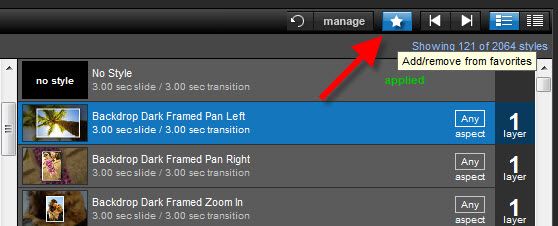
mikey
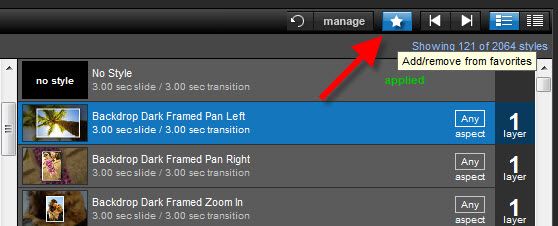
mikey
Re: CREATING CUSTOM SLIDE STYLE CATEGORIES
Tue May 13, 2014 12:03 pm
Hi and welcome to the forum,
Yes, you can create your own categories of styles, and name them whatever you want. And, yes, these new categories will appear in your list, alongside all the other built-in categories.
Here is how:
In the menu that Mikey is showing above, that can be found in Slide Options, press on Manage.
Or, you can also get to the Manage menu from: Tools > Manage Effects > Slide Styles
Or, from fx Effects > Slide Styles
Select the style that you want to categorize differently (put the mouse on it so it becomes colored).
Go to > Categorize
At the bottom of the small menu that opens, press on +Add
Write the name of the new category that you wish, and press OK
The new category will be added to the list
Press on Apply, and this new category will be added to the selected style.
You can even apply the same category to several styles, if you select all of them in the list first.
To delete a certain category, all you need to do is to uncheck it.
But, I advise you not to delete any existent category. Just add your own, and that's it.
A style can have multiple categories, and if you just add your own, you will be able to find a style in several categories.
You don't need to copy and/or to move anything to anywhere.
Categories do not create folders. The styles remain in their original place at all times. It's just the category that gets added or replaced. Something like an attribute, if you wish.
Yes, you can create your own categories of styles, and name them whatever you want. And, yes, these new categories will appear in your list, alongside all the other built-in categories.
Here is how:
In the menu that Mikey is showing above, that can be found in Slide Options, press on Manage.
Or, you can also get to the Manage menu from: Tools > Manage Effects > Slide Styles
Or, from fx Effects > Slide Styles
Select the style that you want to categorize differently (put the mouse on it so it becomes colored).
Go to > Categorize
At the bottom of the small menu that opens, press on +Add
Write the name of the new category that you wish, and press OK
The new category will be added to the list
Press on Apply, and this new category will be added to the selected style.
You can even apply the same category to several styles, if you select all of them in the list first.
To delete a certain category, all you need to do is to uncheck it.
But, I advise you not to delete any existent category. Just add your own, and that's it.
A style can have multiple categories, and if you just add your own, you will be able to find a style in several categories.
You don't need to copy and/or to move anything to anywhere.
Categories do not create folders. The styles remain in their original place at all times. It's just the category that gets added or replaced. Something like an attribute, if you wish.
Re: CREATING CUSTOM SLIDE STYLE CATEGORIES
Tue May 13, 2014 3:30 pm
Mona and Mikey ... thank you, thank you.
Mikey, I know about the favorites, but I'm actually wanting to come up with my own 'personal' categories for some of my styles.
Mona hit in on the mark !!!!!
Mikey, I know about the favorites, but I'm actually wanting to come up with my own 'personal' categories for some of my styles.
Mona hit in on the mark !!!!!
Re: CREATING CUSTOM SLIDE STYLE CATEGORIES
Tue May 13, 2014 4:36 pm
I was kind of expecting Mona to show up with the answer once she woke up (she is on the opposite side of the planet from me). Glad she was able to answer your question.
mikey
mikey
Re: CREATING CUSTOM SLIDE STYLE CATEGORIES
Tue May 13, 2014 8:50 pm
gpsmikey wrote:I was kind of expecting Mona to show up with the answer once she woke up (she is on the opposite side of the planet from me). Glad she was able to answer your question.mikey
Actually I posted BEFORE I went to bed
Glad to be of help
