Adding an Image Inside a Caption
3 posts
• Page 1 of 1
Adding an Image Inside a Caption
One of the really under-used features of Producer, I think, is the ability to add an image inside a caption. It must be used appropriately, of course, or your captions might become so wild that the audience can't read them! So use this feature with some creative restraint!
First, this feature really works best if the caption is large with a non-serifed font (think "blocky" font)
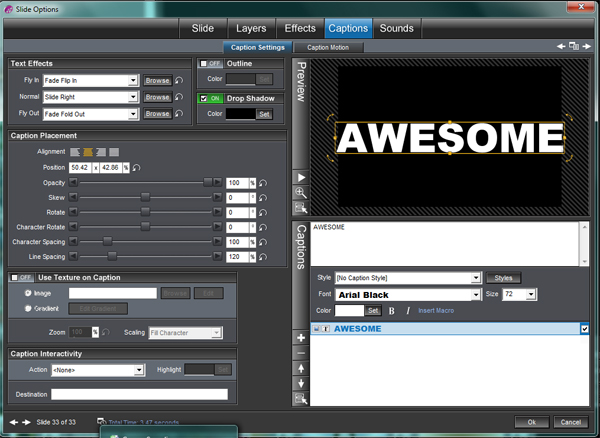
In the Captions>Captions Settings Tab, check the "Use Texture on Caption" check box and then select whether you're going to use an image or a gradient. For this example, I'm going to use an image from my computer (you could also choose an image from the built in Media Source Library).
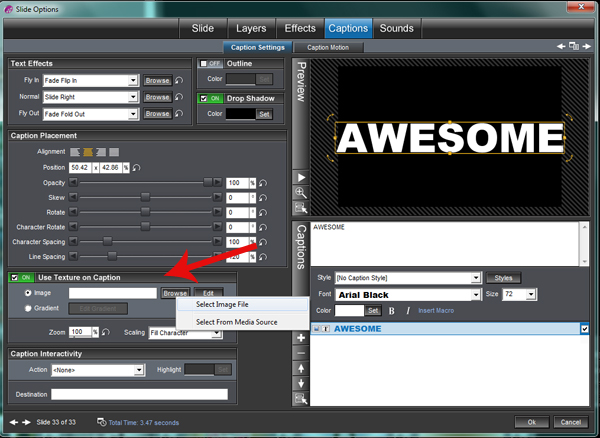
I am going to choose my Butterflies and Bloom jpg for this example. Please notice that there is only one butterfly in this image and it is all the way to the left.

Now my Caption has this really great image inside it! Please look closely, though.....You'll notice that my image was not used as a whole under the entire caption. Each individual letter has a butterfly in it. This means that each letter is getting its own image put inside, starting at the left side of my image. If you want the image to fill the entire Caption, change the Scaling from Fill Character to Fill Caption.
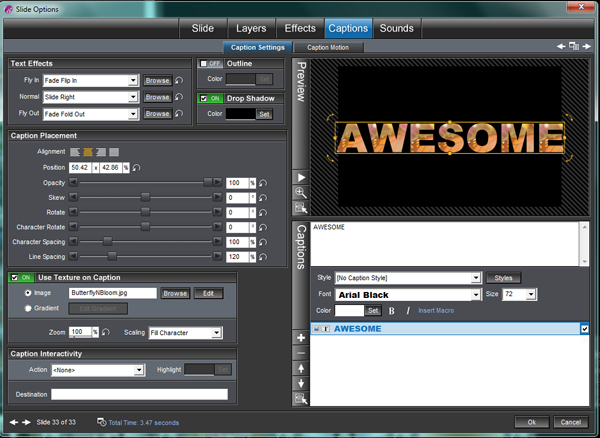
You can find this, and many other tips, tricks and tutorials for free on my blog: http://www.learnproshow.blogspot.com
Happy ProShowing!
Jennifer
First, this feature really works best if the caption is large with a non-serifed font (think "blocky" font)
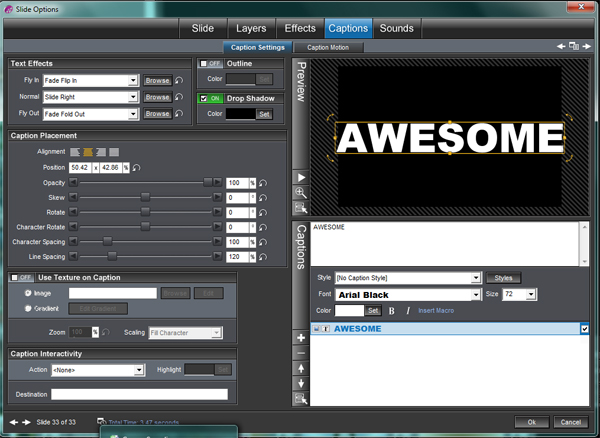
In the Captions>Captions Settings Tab, check the "Use Texture on Caption" check box and then select whether you're going to use an image or a gradient. For this example, I'm going to use an image from my computer (you could also choose an image from the built in Media Source Library).
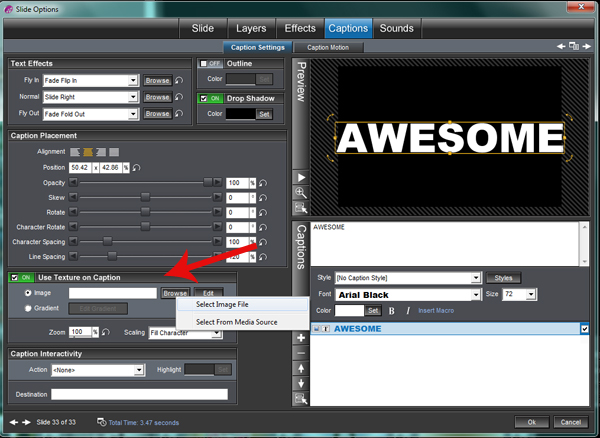
I am going to choose my Butterflies and Bloom jpg for this example. Please notice that there is only one butterfly in this image and it is all the way to the left.

Now my Caption has this really great image inside it! Please look closely, though.....You'll notice that my image was not used as a whole under the entire caption. Each individual letter has a butterfly in it. This means that each letter is getting its own image put inside, starting at the left side of my image. If you want the image to fill the entire Caption, change the Scaling from Fill Character to Fill Caption.
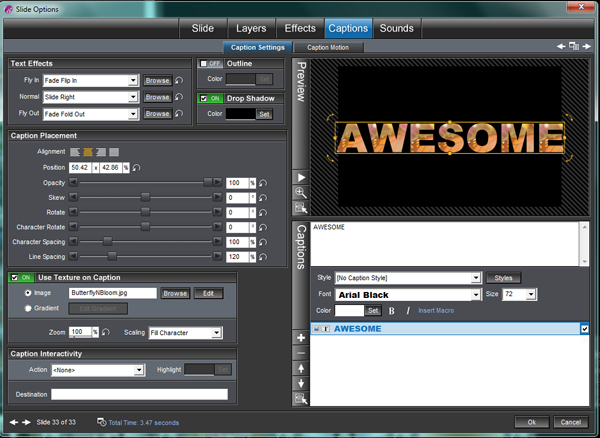
You can find this, and many other tips, tricks and tutorials for free on my blog: http://www.learnproshow.blogspot.com
Happy ProShowing!
Jennifer
- lvich
- Active Member
- Posts: 38
- Joined: Sun Oct 30, 2005 3:35 pm
- Location: Lockport, Manitoba, Canada
Re: Adding an Image Inside a Caption
Thanks for sharing this!
Re: Adding an Image Inside a Caption
I have just been told that there may actually be a glitch in the current build with this feature. Make sure you test it out by rendering a video file first before you include it in a video.
From what I understand, the glitch is that the image is removed when rendering a DVD or video. Hopefully they'll get it fixed and an update released as soon as they can!
Jennifer
From what I understand, the glitch is that the image is removed when rendering a DVD or video. Hopefully they'll get it fixed and an update released as soon as they can!
Jennifer
3 posts
• Page 1 of 1
Who is online
Users browsing this forum: No registered users and 19 guests




