Where to I begin
9 posts
• Page 1 of 1
Where to I begin
Thought I had a handle on this but I guess not. Here is what I am looking for
Have slide with Jennifer's curving sparkles. I have a jnp clipart of Tinkerbell. I need her to fly around screen right on top of the beggining of the sparokes and match the the sparkles till the end . I just can't figure out where to start. I don't think keyframes as that would take forever. Modifiers? HELP
Thanks for the expert advise on at least getting me started. Just having brain issues with this.
Thanks
Todd
Have slide with Jennifer's curving sparkles. I have a jnp clipart of Tinkerbell. I need her to fly around screen right on top of the beggining of the sparokes and match the the sparkles till the end . I just can't figure out where to start. I don't think keyframes as that would take forever. Modifiers? HELP
Thanks for the expert advise on at least getting me started. Just having brain issues with this.
Thanks
Todd
Re: Where to I begin
Do I understand your question correctly?
You want to follow the motion that you see in a video file with modifiers placed on a jpg layer?
You want to follow the motion that you see in a video file with modifiers placed on a jpg layer?
Re: Where to I begin
I want the motion to follow an AVI video clip. Not sure if I use modifiers for that or not. I have created a slide before, like the one in the Modifiers disk tutorials, but that was two photos following each other. Wasn't sure if I could creat the motion I need with modifiers or if there is another way to do it.
Re: Where to I begin
Hi Todd,
No, you don't' want modifiers, you want keyframes.
Try it this way....your Tinkerbell layer will start with two keyframes; one at the beginning and one at the end. Match those to the Sparkles start and End positions (which should be off the screen). Now, add one in the middle. Move Tinkerbell AT THAT POINT to match the sparkles position on the screen. Now, add another keyframe in between 1 and 2 and do it again. Then between 4 and 5, and so on and so on. You may wind up with about 12 keyframes, but that will get you pretty close! If you're using the sparkles that curves over the screen, try to make your keyframes line up with the point in time where the sparkles are making their turn.
If you need further help, you can always just email me.
Jennifer
No, you don't' want modifiers, you want keyframes.
Try it this way....your Tinkerbell layer will start with two keyframes; one at the beginning and one at the end. Match those to the Sparkles start and End positions (which should be off the screen). Now, add one in the middle. Move Tinkerbell AT THAT POINT to match the sparkles position on the screen. Now, add another keyframe in between 1 and 2 and do it again. Then between 4 and 5, and so on and so on. You may wind up with about 12 keyframes, but that will get you pretty close! If you're using the sparkles that curves over the screen, try to make your keyframes line up with the point in time where the sparkles are making their turn.
If you need further help, you can always just email me.
Jennifer
- photoshowstudio
- Valued Member
-
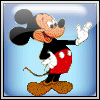
- Posts: 99
- Joined: Thu Jan 24, 2008 11:39 pm
- Location: Sacramento, CA
Re: Where to I begin
I too have purchased the curving sparkle video from Jennifer and think adding Tink to the front of it is a great idea...or maybe a magic wand. Now that you know the exact timing you needed, would you have any problem with telling me the exact timing in each keyframe, number of keyframes, etc?
If you were feeling extra generous... could I ask for the pic you used for Tink?
I know, I know...take take take!!! I should give something in return, right?
Here goes.... here is a picture of me saying "Please"
Her is my shocked response when you say "No"
Shock leads to worry, worry leads to tears
Here is me again looking ever so grateful
If you were feeling extra generous... could I ask for the pic you used for Tink?
I know, I know...take take take!!! I should give something in return, right?
Here goes.... here is a picture of me saying "Please"
Her is my shocked response when you say "No"
Shock leads to worry, worry leads to tears
Here is me again looking ever so grateful
Re: Where to I begin
I can feel the desperation through my keyboard!!
I can send you those but need to wait until I get home sometime this weekend.
I have several Tink pictures and don't remember which web site I got them from. Sorry
I can send you those but need to wait until I get home sometime this weekend.
I have several Tink pictures and don't remember which web site I got them from. Sorry
Re: Where to I begin
You may want to look at the explanation Jennifer graciously supplied to me
It is very easy to do with her instructions and will allow your own personal movement to have it whatever way
you want the movement to be like.
It is very easy to do with her instructions and will allow your own personal movement to have it whatever way
you want the movement to be like.
- photoshowstudio
- Valued Member
-
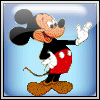
- Posts: 99
- Joined: Thu Jan 24, 2008 11:39 pm
- Location: Sacramento, CA
Re: Where to I begin
Thanks. I think (tink) I will do that...
9 posts
• Page 1 of 1
Who is online
Users browsing this forum: No registered users and 15 guests





