see through captions
13 posts
• Page 1 of 1
see through captions
is there a way to have a caption where you see through the letters to a picture underneath? i did one using Win movie maker, but i can't get the pic underneath to move. i have Elements, but do not have Bluff or the others.
thx
thx
- stickgirl
- Honorary ProShow PHD
- Posts: 902
- Joined: Tue May 08, 2007 6:08 pm
- Location: between here and there
- Studio7Productions
- Honorary ProShow PHD
-

- Posts: 560
- Joined: Sun Aug 31, 2008 5:58 am
- Location: Tonbridge, Kent. UK
Re: see through captions
You can do it in Producer, just go into effects on the caption layer, and lower the opacity
Mel
Mel
PSP v 5: Adobe CS5 Extended:Sony Soundforge Pro 10: Canon 50D: Canon EOS 1000D: Nikon D40:
" Success is the ability to go from one failure to another with no loss of enthusiasm. "
Sir Winston Churchill
" Success is the ability to go from one failure to another with no loss of enthusiasm. "
Sir Winston Churchill
- mikemullett
- Esteemed Member
-

- Posts: 325
- Joined: Thu Jan 10, 2008 2:53 am
- Location: Southern England
Re: see through captions
Hiya u7mg or whatever
Look here:
http://www.photodex.com/sharing/viewsho ... alb=127032
Created by one of the Forum Gurus: (Debbie - how do you like being a Guru)
Mike
Look here:
http://www.photodex.com/sharing/viewsho ... alb=127032
Created by one of the Forum Gurus: (Debbie - how do you like being a Guru)
Mike
There's no such thing as problems, only challenges
Nikon D5300 DSLR, PSP, Photoshop CS6, Premiere Elements 8, Adobe After Effects. Have just built a Win 7 Core I5 machine, 8G ram, 1TB hard disk
Nikon D5300 DSLR, PSP, Photoshop CS6, Premiere Elements 8, Adobe After Effects. Have just built a Win 7 Core I5 machine, 8G ram, 1TB hard disk
Re: see through captions
that worked pretty well. I used the tutorial Kathy created. But, i would like the Black layer to appear longer with the words scrolling across. the underneath picture fades in right away. i fiddled with the KF but nothing worked. what causes the lenght of time for the picture to fade in? thank you.
Re: see through captions
u7mg0 wrote:that worked pretty well. I used the tutorial Kathy created. But, i would like the Black layer to appear longer with the words scrolling across. the underneath picture fades in right away. i fiddled with the KF but nothing worked. what causes the lenght of time for the picture to fade in? thank you.
Thanks for you interest in my tutorial.
I'm not quite visualizing your desired slide action and I did that tutorial a very long time ago. I don't have time to completely create your scenario and also not sure exactly what you want to achieve. Here's my take on it.
Your initial question was this:
by u7mg0 on Tue Jun 30, 2009 8:35 am
is there a way to have a caption where you see through the letters to a picture underneath? i did one using Win movie maker, but i can't get the pic underneath to move.
Do you want the words to pan or the picture to pan? Those are two different things. Choose one or the other but don't do both if moving them in opposite directions. IMO it will not be visually effective nor pleasing to the viewer.
For the picture to pan beneath static words, against a black background type a caption and make a screen captured jpg using Producer's screen capture feature. (See manual.) Use this as a mask layer over your image layer. You can choose to move the mask or move the image beneath or do both but as I said before, I would not move both if you're planning to move them in opposite directions. If you move either one, you'll have to zoom it past 100% to give room to pan.
Controlling when the layers come in and out requires knowledge of key-framing and adjusting length of layer transition time which are intermediate skills. That will take time playing and experimenting to gain working knowledge.
You can do this all in Producer, without Movie Maker or Photoshop/photo editor.
Other users may approach this differently but that's how I might do it.
Last edited by debngar on Wed Jul 01, 2009 2:24 pm, edited 2 times in total.
Re: see through captions
mikemullett wrote:Hiya u7mg or whatever
Look here:
http://www.photodex.com/sharing/viewsho ... alb=127032
Created by one of the Forum Gurus: (Debbie - how do you like being a Guru)
Mike
Mike - depending on circumstances and timing, that can be a blessing or a curse. LOL
Thanks!
Re: see through captions
Debbie, i apologize for saying it was Kathy's i was too quick to just look at the name who sent the link.
you are right. i metioned 2 different scenarios. however, your tut was great. my question is the when the word is moving across the screen (on a static pic background) it is black with the words revealing the picure underneath. the black fades and the picture comes into view too quick. i want the black to stick around longer. the KF for the opacity don't seem to affect it. the black fades to the pic right away.
anyways, thanks again for the advice
you are right. i metioned 2 different scenarios. however, your tut was great. my question is the when the word is moving across the screen (on a static pic background) it is black with the words revealing the picure underneath. the black fades and the picture comes into view too quick. i want the black to stick around longer. the KF for the opacity don't seem to affect it. the black fades to the pic right away.
anyways, thanks again for the advice
Re: see through captions
u7mg0 wrote:Debbie, i apologize for saying it was Kathy's i was too quick to just look at the name who sent the link.
you are right. i metioned 2 different scenarios. however, your tut was great. my question is the when the word is moving across the screen (on a static pic background) it is black with the words revealing the picure underneath. the black fades and the picture comes into view too quick. i want the black to stick around longer. the KF for the opacity don't seem to affect it. the black fades to the pic right away.
anyways, thanks again for the advice
My tutorial is only a one slide sample scenario. I would not expect anyone's desired slide action timing to match mine exactly. Rather than following the show tutorial, try the directions I wrote in my post above which is a different approach without involving the opacity. You may be trying to mix the two which is confusing you and was not my intention when I shared the other approach. The info above is a DIFFERENT approach than the tutorial as I was trying to cover what you wanted to achieve even though you still haven't clarified which element you wanted to move. Try spending further time with the program and hopefully you'll eventually figure it out.
- hausafus
Re: see through captions
Debbie -
Recently upgraded to PSP from PSG and am learning all kinds of new things I can do. Love the idea of using the caption as a mask and your instructions worked great! Thanks for sharing.
Karl
Recently upgraded to PSP from PSG and am learning all kinds of new things I can do. Love the idea of using the caption as a mask and your instructions worked great! Thanks for sharing.
Karl
- photoshowstudio
- Valued Member
-
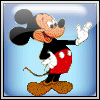
- Posts: 99
- Joined: Thu Jan 24, 2008 11:39 pm
- Location: Sacramento, CA
Re: see through captions
When I did this, I completely did it by mistake, and was completely impressed with how inept I was at using Producer, yet was able to accidently pull off this effect. I was doing a slideshow of a Disneyland vacation (yes, again) and had a slide of the Dumbo sign as my first layer. Underneath was a picture of the actual ride, and my attempt was to have the letters D-U-M-B-O be very sharp and the rest to be transparent. I used the chromakey function in Producer and ... Walaaa-wha-d-heck. Now the letters were transparent. Not at all what I wanted, but way cooler than what I wanted, so let's keep it. It was one of those - keep doing what your doing, even if you don't know what you did - moments.
Then to add to it, I zoomed in on the first layer (the letters) to finally reveal the full picture underneath. This was actually my first show I did with Producer, and I would share it, however, I accidently deleted the music from my hard drive, and now have some 3 year old nursery rythme music in it's place - NOT what I wanted.
One note, I know that most of my posts center around Disneyland but so does most of my life, so it works out.
Then to add to it, I zoomed in on the first layer (the letters) to finally reveal the full picture underneath. This was actually my first show I did with Producer, and I would share it, however, I accidently deleted the music from my hard drive, and now have some 3 year old nursery rythme music in it's place - NOT what I wanted.
One note, I know that most of my posts center around Disneyland but so does most of my life, so it works out.
Re: see through captions
hi
A peek is worth a thousand words.
Maybe you could isolate the effect you describe and upload it. It sounds interesting.
TIA
regards
pd
A peek is worth a thousand words.
Maybe you could isolate the effect you describe and upload it. It sounds interesting.
TIA
regards
pd
regards.
pd
pd
- sierra springs
- Active Member
- Posts: 63
- Joined: Sun Jun 14, 2009 11:21 am
- Location: Pollock Pines, CA
Re: see through captions
Oh, Debbie, I just tried your tut...I love it. thanks so much. 
Karen Schmautz
Sierra Springs Photography
http://sierraspringsphotography.com
Facebook: http://www.facebook.com/pages/Sierra-Sp ... 5862554911
If you could see what I see...
Sierra Springs Photography
http://sierraspringsphotography.com
Facebook: http://www.facebook.com/pages/Sierra-Sp ... 5862554911
If you could see what I see...
13 posts
• Page 1 of 1
Who is online
Users browsing this forum: No registered users and 8 guests




