Feature suggestion for Producer: Adding Shapes as new layer
4 posts
• Page 1 of 1
- mlanders
Feature suggestion for Producer: Adding Shapes as new layer
Hello,
it would be great if its possible to add a shape as a new layer f.e. an arrow a rounded rectangle or something else.
I often use my Picture-Editor or other software to create f.e. a white arrow or something else to add it into my producer file...
To know exactly what i mean i made a screenshot how this could look like in producer:
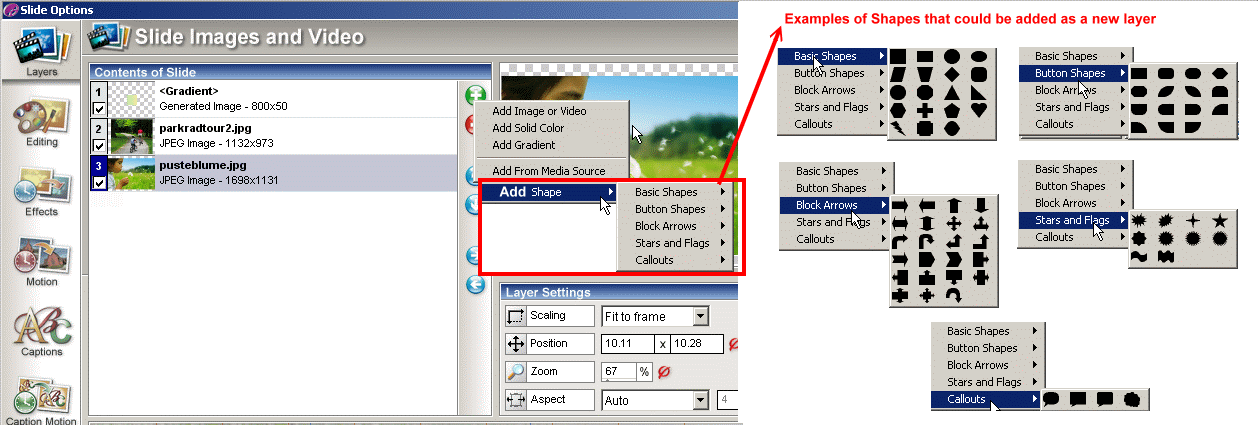
I've sended this wish to Photodex, too.
I hope that something of it could be integrated into producer, because it could be real time-saving if a feature like this is there.
Best Regards
Michael
it would be great if its possible to add a shape as a new layer f.e. an arrow a rounded rectangle or something else.
I often use my Picture-Editor or other software to create f.e. a white arrow or something else to add it into my producer file...
To know exactly what i mean i made a screenshot how this could look like in producer:
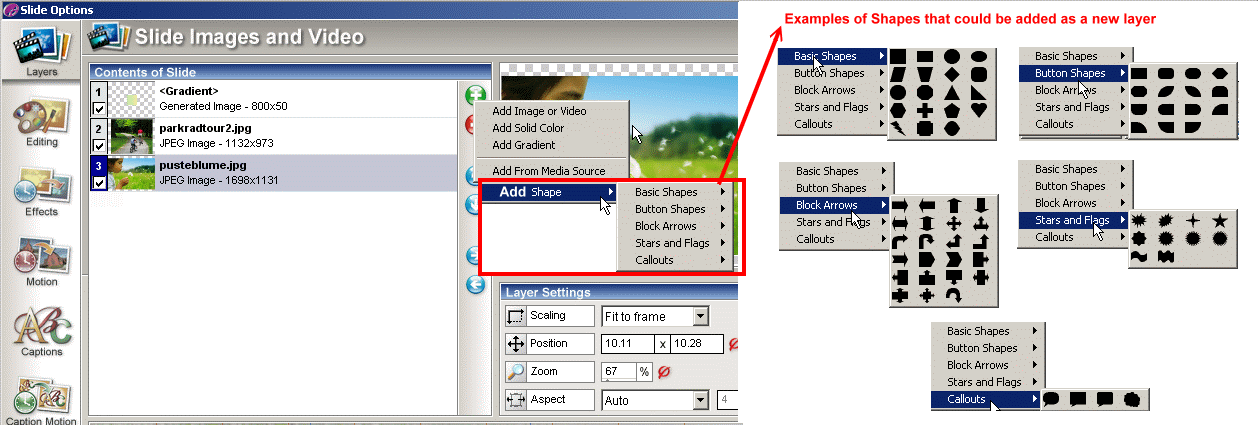
I've sended this wish to Photodex, too.
I hope that something of it could be integrated into producer, because it could be real time-saving if a feature like this is there.
Best Regards
Michael
- yellowstone
- Active Member
- Posts: 41
- Joined: Tue May 09, 2006 3:55 pm
Shapes as caption
Hi Michael,
That is certainly a good suggestion; it would indeed be a helpful addition.
Note that you can actually insert shapes using captions and this can offer a lot of flexibility.
For instance, fonts such as Wingdings, Webdings, Monotype Sorts etc. (there are many more out there) contain tons of shapes that can be inserted as a caption.
Adjust font size, fill and text effects to get the desired overall appearance in your slide.
Actually I sometimes find this easier than if the shape is on a layer because you can use built-in text effects that are difficult to mimic using layers and keyframes, without spending a large amount of time.
Best regards
Robert
That is certainly a good suggestion; it would indeed be a helpful addition.
Note that you can actually insert shapes using captions and this can offer a lot of flexibility.
For instance, fonts such as Wingdings, Webdings, Monotype Sorts etc. (there are many more out there) contain tons of shapes that can be inserted as a caption.
Adjust font size, fill and text effects to get the desired overall appearance in your slide.
Actually I sometimes find this easier than if the shape is on a layer because you can use built-in text effects that are difficult to mimic using layers and keyframes, without spending a large amount of time.
Best regards
Robert
- mlanders
skiyak wrote:If you use an editor, make the area around the shape transparent. Then, save the file as a png. You'll be able to add this as another layer. You would then also be able to use these as masks as well.
Hi skiyak,
this is exactly what i do now and what i want to avoid - or better:
In Producer you can colorize a picture although you can do this with your own pic-editor - the same step to make things easier should be a feature like i mentioned above.
It would be timesaving and more efficient because i can avoid the step to my editor and i can do this directly in producer just like i can colorize pictures.
Best Regards
Michael
4 posts
• Page 1 of 1
Return to PSP - General Discussion
Who is online
Users browsing this forum: Google [Bot] and 20 guests



