New release
6 posts
• Page 1 of 1
New release
ProShow 9.0.3793 is out.
Nothing new, seems to be a bugs correcting version.
No great activity in the forum too !!!
Nothing new, seems to be a bugs correcting version.
No great activity in the forum too !!!
Jean-Pierre
My blog
Processor: Intel Quad core 2.33 Ghz - RAM: 4 Gb - Windows 8.1 64 bits - Video: Nvidia 720GT 2 Gb- Camera : Canon 5D Mark II + 24-105 + 100-400 - Sharing : jean_pierre
My blog
Processor: Intel Quad core 2.33 Ghz - RAM: 4 Gb - Windows 8.1 64 bits - Video: Nvidia 720GT 2 Gb- Camera : Canon 5D Mark II + 24-105 + 100-400 - Sharing : jean_pierre
Re: New release
Jean-Pierre,
how right you are on both counts - ( you are - as usual - pointing directly to a center of a problem):
A - 9.0.3793 is out .... BUGS & ALL --- BUT on top of it ----- I had even problem to install it -
- ( it downloads, YES, - but then EXE goes somewhere in "black-hole" & I even cannot find it (to do as usual): " to save it & install in separate directory" ---- so I DID NOT do it ... yet ...
B - No great activity in the forum too - which I've noticed, too ....
---------------------------------------------------------------------------------------------------------------------
# A - Could you, please - (or somebody else) - be so kind and help me with new update install ??
# B - I do not know ...... it looks like - we are all in some sort of limbo ......
------------------------------------------------------------------------------------
Thank you, Astra / Alex
how right you are on both counts - ( you are - as usual - pointing directly to a center of a problem):
A - 9.0.3793 is out .... BUGS & ALL --- BUT on top of it ----- I had even problem to install it -
- ( it downloads, YES, - but then EXE goes somewhere in "black-hole" & I even cannot find it (to do as usual): " to save it & install in separate directory" ---- so I DID NOT do it ... yet ...
B - No great activity in the forum too - which I've noticed, too ....
---------------------------------------------------------------------------------------------------------------------
# A - Could you, please - (or somebody else) - be so kind and help me with new update install ??
# B - I do not know ...... it looks like - we are all in some sort of limbo ......
------------------------------------------------------------------------------------
Thank you, Astra / Alex
Re: New release
Astra,
Could be that your download was corrupted. This can happen with any download, and it has nothing to do with ProShow.
Normally you will find ALL your downloads in the directory that you designated for downloads in your browser.
In Firefox: Tools > Downloads
In Chrome: the three dots > Downloads.
If you can't find your first download, just download again. The second download will be marked by Windows as (1) or something like this.
Use this new copy to install.
There is absolutely no need to install in a separate folder. It's just a minor update to fix bugs. Installing on top of your previous version is perfectly OK.
We normally recommend installing in a separate folder ONLY in the case of major releases. For example from ver. 8 to 9.
But, even that is not really necessary.
Could be that your download was corrupted. This can happen with any download, and it has nothing to do with ProShow.
Normally you will find ALL your downloads in the directory that you designated for downloads in your browser.
In Firefox: Tools > Downloads
In Chrome: the three dots > Downloads.
If you can't find your first download, just download again. The second download will be marked by Windows as (1) or something like this.
Use this new copy to install.
There is absolutely no need to install in a separate folder. It's just a minor update to fix bugs. Installing on top of your previous version is perfectly OK.
We normally recommend installing in a separate folder ONLY in the case of major releases. For example from ver. 8 to 9.
But, even that is not really necessary.
- leon_philippe
- Member
-

- Posts: 8
- Joined: Tue Jul 22, 2014 11:26 am
- Location: Paris - France
Re: New release
Astra wrote:Mona,
thanks for your reply, will do it.
Thanks, Astra.
Hello,
I had a problem to install the new release. It said that a file (I don't remember which one), was not present. It also informed that maybe my antivirus blocked the installation.
I restarted completely my computer (Win 10 Pro 64b), and stopped my antivirus (Emisoft Internet Security).
Then the installation was OK.
Cordialement,
Philippe
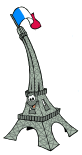
Philippe
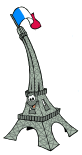
6 posts
• Page 1 of 1
Return to PSP - General Discussion
Who is online
Users browsing this forum: No registered users and 70 guests





