frustrating
17 posts
• Page 1 of 2 • 1, 2
frustrating
Oh, now that I'm back playing with program, I can remember how frustrating it can be.
90 minutes to render a video (125 slides)! Haven't they made this faster....................
90 minutes to render a video (125 slides)! Haven't they made this faster....................
Re: frustrating
There have been some recent grumbles about rendering speed but first, what OS are you running, what does your gpu benchmark score indicate (From the menu, use "Help" --> "About" - in the image that pops up, on the right hand side near the bottom, it will indicate your "GPU benchmark score". What processor and how much RAM do you have? If all that seems reasonable, I would suggest contacting (email or phone) Photodex support (they actually have real people there that know what they are doing) and see if they can help.
mikey
mikey
You can't have too many gadgets or too much disk space !!
mikey (PSP6, Photoshop CS6, Vegas Pro 14, Acid 7, BluffTitler, Nikon D300s, D810)
Lots of PIC and Arduino microprocessor stuff too !!
mikey (PSP6, Photoshop CS6, Vegas Pro 14, Acid 7, BluffTitler, Nikon D300s, D810)
Lots of PIC and Arduino microprocessor stuff too !!
Re: frustrating
it's not an old computer......... window 7 , there is no video in the slideshow !
don't know about the processor and ram but Im sure I have more than needed........
don't know about the processor and ram but Im sure I have more than needed........
Re: frustrating
Francesca,
Please write here the number that Mikey mentioned - the GPU benchmark
I'm not sure if graphic card acceleration plays any part in rendering, but it will give us an idea about your computer.
You said before that you have recently upgraded from Producer 4.5 to 7.
The latest versions require much more computer resources than the old ones.
Please write here the number that Mikey mentioned - the GPU benchmark
I'm not sure if graphic card acceleration plays any part in rendering, but it will give us an idea about your computer.
You said before that you have recently upgraded from Producer 4.5 to 7.
The latest versions require much more computer resources than the old ones.
Re: frustrating
I don't know where and how to see the GPU benchmark...................... anyhow the show has rendered.
Yes I upgraded from an old version, but I also upgraded my pc just before OS8
Yes I upgraded from an old version, but I also upgraded my pc just before OS8
Re: frustrating
francesca wrote:I don't know where and how to see the GPU benchmark
In Producer:
Help > About ProShow
Immediately beneath Client Key
Re: frustrating
it says: 15 Is that good ?
Re: frustrating
Hi Francesca,
I really don't wish to discourage you, but, no, 15 is not good at all. The minimum should be above 50 and the maximum 160 or even more.
It means that you are not using Producer 7 at its full capacity, and some things, especially where tilting effects are applied, will look blurred on your screen.
This blurring will only show up while you work on a show, but will disappear in the final video output.
As you are telling us that your computer is relatively new, perhaps something is not configured right ?
Why don't you give a call to Photodex support. They might have some ideas for you.
I really don't wish to discourage you, but, no, 15 is not good at all. The minimum should be above 50 and the maximum 160 or even more.
It means that you are not using Producer 7 at its full capacity, and some things, especially where tilting effects are applied, will look blurred on your screen.
This blurring will only show up while you work on a show, but will disappear in the final video output.
As you are telling us that your computer is relatively new, perhaps something is not configured right ?
Why don't you give a call to Photodex support. They might have some ideas for you.
Re: frustrating
That was why I told you how to check the benchmark score in my post. 15 is NOT a good number. My system is 5 or 6 years old now (don't remember exactly when I built it). Not fancy, but decent motherboard and video card and I get somewhere around 160 for a GPU benchmark score. Without knowing your system, I would suspect a laptop or at least one that shares memory between the system and the video - that tends to slow things down, but costs less to do it that way. I would expect software like Photoshop or any video editing software would also be problematic. As for what processor and how much ram, the easiest way is to RIGHT click the "computer" icon on your desktop and select "Properties" - you should see something like the following image for a windows7 machine:
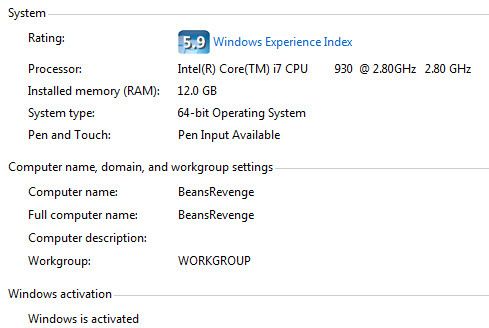
mikey
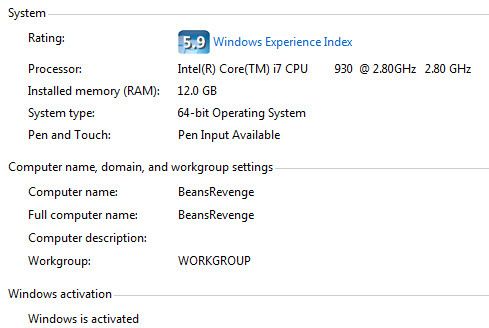
mikey
You can't have too many gadgets or too much disk space !!
mikey (PSP6, Photoshop CS6, Vegas Pro 14, Acid 7, BluffTitler, Nikon D300s, D810)
Lots of PIC and Arduino microprocessor stuff too !!
mikey (PSP6, Photoshop CS6, Vegas Pro 14, Acid 7, BluffTitler, Nikon D300s, D810)
Lots of PIC and Arduino microprocessor stuff too !!
Re: frustrating
Thank you Mike
so do I need a better video card??
Aspire Z5801
Rating 5.2
Processor Intel R) Core (TM) i5-2320 CPU @ 3.00 ghz
Ram: 8G
64 bit Operating system
Pen and touch : touch input available
so do I need a better video card??
Aspire Z5801
Rating 5.2
Processor Intel R) Core (TM) i5-2320 CPU @ 3.00 ghz
Ram: 8G
64 bit Operating system
Pen and touch : touch input available
Re: frustrating
In taking a quick look at it on a UK site, it doesn't look like there is much you can do as far as adding a different video card etc. The problem with laptops and "all in one" things like yours is they have sacrificed flexibility for creating the sleek package. I think my video card is thicker than your display/computer housing. I'm not sure just what your upgrade options are (it looks cool though) From the review, it sounds like a decent machine, so without digging into it more, i can only speculate on why the GPU score (and your rendering times) are so bad. http://www.stuff.tv/acer/aspire-z5801/review
mikey
mikey
You can't have too many gadgets or too much disk space !!
mikey (PSP6, Photoshop CS6, Vegas Pro 14, Acid 7, BluffTitler, Nikon D300s, D810)
Lots of PIC and Arduino microprocessor stuff too !!
mikey (PSP6, Photoshop CS6, Vegas Pro 14, Acid 7, BluffTitler, Nikon D300s, D810)
Lots of PIC and Arduino microprocessor stuff too !!
Re: frustrating
Just installed the program on new OLD (8 year old) laptop and the benchmark is double !! Ouch, ouch.......................
- RobertBarnett
- Member
- Posts: 8
- Joined: Fri Feb 10, 2012 10:21 am
Re: frustrating
First off we really don't know what score really means in regards to anything. Second of all video rendering is a slow process unless the program doing it is GPU accelerated specifically for video rendering say like Adobe Premiere or After Effects or Photoshop is. So expect rendering to take a bit of time as I don't think ProShow is GPU accelerated for video rendering and if it is how well a job they did on it. If their last upgrade is any clue as to how well they upgrade things then they probably did a poor job if they did it at all. Lastly upgrade your video card drivers. If they are old and out of date your GPU features could be off or disabled. I didn't get accelerated video rendering in Adobe products until I upgraded my video card drivers because the features needed were in beta status until the last driver. So upgrade those video card drivers and do that often.
Robert
Robert
- Luke_Miller
- Valued Member
- Posts: 134
- Joined: Wed Aug 18, 2010 11:15 am
- Location: Rural Virginia
Re: frustrating
My Windows 7 64 bit PC is about three years old. I specified it for video production. It has an Intel i7 processor with mid-level graphics card. The Window Experience Index is 7.6 with Graphics performance at 7.9. I had the PC built for editing high definition video in Premiere Pro. But my work in Producer benefits as well. Producer reports a GPU score of 246. It is rare for a Producer show to render in greater than real time. That is - render time is normally less than the show running time and often much less.
17 posts
• Page 1 of 2 • 1, 2
Return to PSP - General Discussion
Who is online
Users browsing this forum: No registered users and 22 guests




