center tilt
Sun Sep 29, 2013 4:27 pm
I've been playing with center tilt function Can anyone explain it. haven't noticed any change
Re: center tilt
Sun Sep 29, 2013 5:44 pm
I am only aware of horizontal and vertical tilt.
To what exactly are you referring?
To what exactly are you referring?
Re: center tilt
Sun Sep 29, 2013 7:46 pm
Like Mona, I've never heard of "center" tilt. The tilt feature comes in two flavors at this time: horizontal and vertical
Look here for more information on the tilt feature in Gold:
viewtopic.php?f=11&t=19507&p=158667&hilit=tilt#p158667
It will probably answer your question...
Dale
Look here for more information on the tilt feature in Gold:
viewtopic.php?f=11&t=19507&p=158667&hilit=tilt#p158667
It will probably answer your question...
Dale
Re: center tilt
Mon Sep 30, 2013 6:37 am
Hello Bigharold,
If what you're describing as "playing with the center tilt" is actually the "ROTATE" setting, that's not a tilt feature. All it does is make an image spin. Changing the rotation center doesn't make it tilt either.
If what you're describing as "playing with the center tilt" is actually the "ROTATE" setting, that's not a tilt feature. All it does is make an image spin. Changing the rotation center doesn't make it tilt either.
Re: center tilt
Mon Sep 30, 2013 7:38 am
Tilt-Vertical, Tilt-Horizontal, and Rotation are all a form of the same thing: a circular motion around a different axis. Rotation is not called 'tilt-Center' because it was the first form of rotation we were given and I doubt Photodex was ever contemplating any other rotation type motion.
The function "Rotation" rotates the layer around what can be called a Z-Axis -- an imaginary line which extends into and out of the screen perpendicular to the plane of the screen.
The function "Tilt-Horizontal" rotates the layer around what can be called the Y-Axis -- an imaginary line which extends up and down the screen, perpendicular to the horizontal plane and to the Z-axis plane
The function "Tilt-Vertical" rotates the layer around what can be called the X-Axis -- an imaginary line which extends to the screens' left and right, perpendicular to the vertical and to the Y-axis plane.
All of these rotation motions are mutually perpendicular to each other.
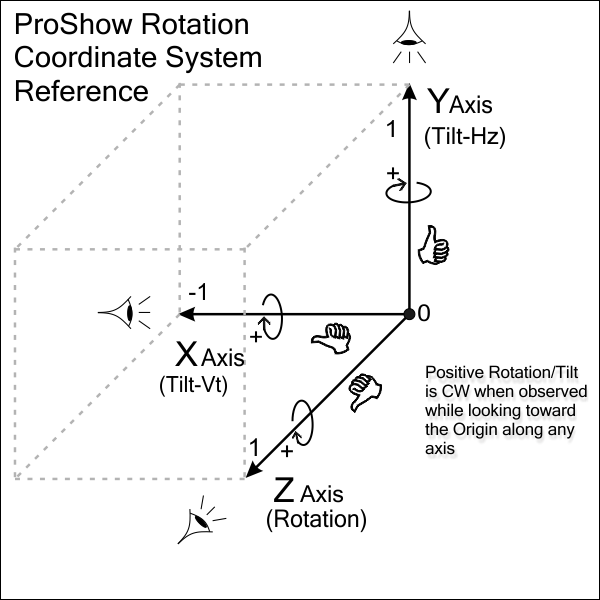
Dale
PS I guess I should say that "0" (the origin) in the graphic is the "center of rotation" ... or the location on the axis around which the circular motion occurs.
The function "Rotation" rotates the layer around what can be called a Z-Axis -- an imaginary line which extends into and out of the screen perpendicular to the plane of the screen.
The function "Tilt-Horizontal" rotates the layer around what can be called the Y-Axis -- an imaginary line which extends up and down the screen, perpendicular to the horizontal plane and to the Z-axis plane
The function "Tilt-Vertical" rotates the layer around what can be called the X-Axis -- an imaginary line which extends to the screens' left and right, perpendicular to the vertical and to the Y-axis plane.
All of these rotation motions are mutually perpendicular to each other.
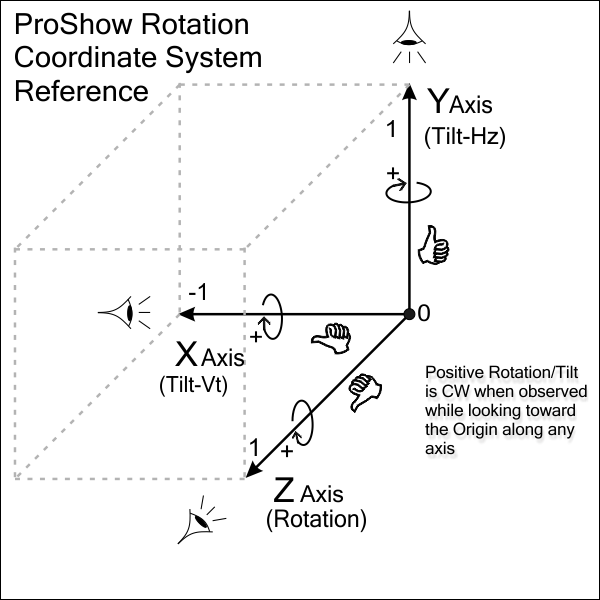
Dale
PS I guess I should say that "0" (the origin) in the graphic is the "center of rotation" ... or the location on the axis around which the circular motion occurs.
Last edited by im42n8 on Mon Sep 30, 2013 1:20 pm, edited 1 time in total.
Re: center tilt
Mon Sep 30, 2013 10:38 am
In addition to what Dale says, you can move the center of rotation in the image. I thought you could drag it, but seemed to have lost that part of the incantation - you can change the center of rotation in the dialog box at the bottom of the "Effects" page for a slide with 0,0 being the center of the image.
mikey
mikey
Re: center tilt
Mon Sep 30, 2013 1:23 pm
Mikey, did you ever notice that the rotation direction on the X-Axis is 180-deg out from convention? How, they didn't catch that before they released it is kind of a surprise ... and by the time someone mentioned it to them ... it was way too late to do anything about it.
Dale
Dale
Re: center tilt
Mon Sep 30, 2013 2:36 pm
Yeah, part of life seems to be getting used to the fact that some things just have left hand threads 
That is why I have a post-it note above my monitor with rotation marked on it and +/-
mikey
That is why I have a post-it note above my monitor with rotation marked on it and +/-
mikey
