File order
37 posts
• Page 2 of 3 • 1, 2, 3
- DickK
- ProShow Hall of Fame
-

- Posts: 3143
- Joined: Mon Nov 13, 2006 7:42 pm
- Location: Northern Virginia
Re: File order
Deb, et al:
Maybe -- obviously I can't prove what PSP is doing, but doing what was described works as described, my screens match those shown but it doesn't give the result wanted. It's very easy to get the date/time thing confused since there are several of them.
I'm hoping one of you will try doing exactly what I did to produce #3 from #1, then tell me if PSP actually shows the shot-date vs. the file-modified date. It's possible that PSP behaves different from PSG and it would be important to know that. We do, in fact, need PSP/PSG to show the shot-date so if it isn't there, then a feature request for one or both should be submitted.
Dick
Maybe -- obviously I can't prove what PSP is doing, but doing what was described works as described, my screens match those shown but it doesn't give the result wanted. It's very easy to get the date/time thing confused since there are several of them.
I'm hoping one of you will try doing exactly what I did to produce #3 from #1, then tell me if PSP actually shows the shot-date vs. the file-modified date. It's possible that PSP behaves different from PSG and it would be important to know that. We do, in fact, need PSP/PSG to show the shot-date so if it isn't there, then a feature request for one or both should be submitted.
Dick
"It is the mark of an educated mind to be able to entertain a thought without accepting it." Aristotle ((PSG, PSE & Fuji HS20 user)) Presentation Impact Blog
Re: File order
It's possible as you say the if the exif info is stripped out, then the shot date/time won't appear. I don't strip my exif data out of my images so can't say for sure about your #2 scenario.
My images are showing the shot date and time in Producer. These are images that were processed in Light Room, then exported with exif data as jpgs and placed into a show folder.
My images are showing the shot date and time in Producer. These are images that were processed in Light Room, then exported with exif data as jpgs and placed into a show folder.
- briancbb
- ProShow Hall of Fame
-

- Posts: 3043
- Joined: Tue Nov 01, 2005 10:10 am
- Location: Scotland
Re: File order
I'm using Producer, latest build, and seeing the same as Dick.
I have a folder of original photos, transferred to the hard drive and in these photos the 'Detail view' does show the date and time the photo was shot.
I also have the same photos in another folder that have been 'Photoshopped', for this folder the date and time shown is a later 'created date and time'. The EXIF data for the photos is still there after Photoshopping, with the correct 'taken' data, but it is not used by Producer.
I have a folder of original photos, transferred to the hard drive and in these photos the 'Detail view' does show the date and time the photo was shot.
I also have the same photos in another folder that have been 'Photoshopped', for this folder the date and time shown is a later 'created date and time'. The EXIF data for the photos is still there after Photoshopping, with the correct 'taken' data, but it is not used by Producer.
Briancbb (Brian, Clown by birth)
Thanks Al for the signature
Producer v6.0 Build 3410
Thanks Al for the signature
Producer v6.0 Build 3410
- DickK
- ProShow Hall of Fame
-

- Posts: 3143
- Joined: Mon Nov 13, 2006 7:42 pm
- Location: Northern Virginia
Re: File order
debngar wrote:It's possible as you say the if the exif info is stripped out, then the shot date/time won't appear. I don't strip my exif data out of my images so can't say for sure about your #2 scenario.
The fact that #2 doesn't have the shot-on date isn't the the issue. It's that PSG's behavior in that instance is consistent with the fact that ProShow is using the modified date and not the picture-taken-date. And #3 proves it.
briancbb wrote:I'm using Producer, latest build, and seeing the same as Dick.
Thanks. As I would have expected (and started out assuming), that says the behavior in both versions should be the same and is.
ProShow doesn't display or allow sorting on the EXIF picture-taken-on date.
Under many circumstances the created and/or modified date will be the same as the EXIF date but that's not always the case.
Dick
"It is the mark of an educated mind to be able to entertain a thought without accepting it." Aristotle ((PSG, PSE & Fuji HS20 user)) Presentation Impact Blog
Re: File order
thanks for all the replies, but i guess the answer is still PSP does not allow for sorting by date taken. it uses the lates date modified..if the pics are saved directly to the hard drive from the camera, i think i am ok. but when getting other pics on a cd and copying them to the drive, it modifies the date to all the same.
i think if i can use faststone to change them back to date taken that would work. while i would love PSP to allow this, at least i can work around it to save LOTS of time integrating 3 different sets of pics to be in order
PS some people were referring to OP. what is OP?
i think if i can use faststone to change them back to date taken that would work. while i would love PSP to allow this, at least i can work around it to save LOTS of time integrating 3 different sets of pics to be in order
PS some people were referring to OP. what is OP?
- briancbb
- ProShow Hall of Fame
-

- Posts: 3043
- Joined: Tue Nov 01, 2005 10:10 am
- Location: Scotland
Re: File order
OP = Original Poster
Another one of those darn internet terms
Another one of those darn internet terms
Briancbb (Brian, Clown by birth)
Thanks Al for the signature
Producer v6.0 Build 3410
Thanks Al for the signature
Producer v6.0 Build 3410
Re: File order
I approach the problem a bit differently -- I always rename all the pictures as I bring them into my system. I use a utility called "Set Name To Time" which you can get from http://set-name-to-time.10001downloads.com/ - unfortunately, it looks like Alec (the author) has decided to no longer update it. It is a great utility and allows me to rename all images based on the EXIF timestamp as well as do a string substitution for the camera model. What I do is rename all my images as in the following example: DC_080921_1732_29_mikey.jpg where the 0809221 indicates 2008, 09 (Sept) 21 at 1732 (5:32pm) and 29 seconds. Shot with my camera (D70). Makes it very easy to sort by date, who took the pictures etc. On the system, I have a main photo directory with a folder for each year. Each year folder has 12 month folders: 01_Jan, 02_Feb etc. This means that all pictures are sorted by the time shot and makes it very easy to find stuff later. ( I then have a backup utility that backs up the picture archives to two different locations every night picking up any new images that have been added ). Any show I create, I copy the images I want into a "pictures" folder in that show directory and modify as needed in Photoshop etc (changing the image name to add a _MOD to it usually). The rename utility works quite well (I'm sorry to see he has quit updating it from his web page), but there are a number of other rename utilities out there as well that can accomplish much of the same thing (except for the string substitution in the EXIF - I liked that !! ). Picmeta also has a utility - "PIE - Picture Information Extractor" (that I also purchased some time ago) that works well. Check them out at http://www.picmeta.com/products/picture ... ractor.htm. All of these utilities allow you to define a template for how the files get renamed so you could define one as "george_date_time_etc" for all the pictures from George etc.
mikey
mikey
You can't have too many gadgets or too much disk space !!
mikey (PSP6, Photoshop CS6, Vegas Pro 14, Acid 7, BluffTitler, Nikon D300s, D810)
Lots of PIC and Arduino microprocessor stuff too !!
mikey (PSP6, Photoshop CS6, Vegas Pro 14, Acid 7, BluffTitler, Nikon D300s, D810)
Lots of PIC and Arduino microprocessor stuff too !!
Re: File order
Like Mikey, I also rename all my pictures at the time that I transfer them from memory card to hard disk. I use the Nikon Transfer software which is free.
It allows you complete flexability when renaming the file including a prefix, the date taken, the time taken, and a suffix. If two pictures are taken at the exact same time, it adds an additional number at the end of the file name to make each name unique.
One benifit, if you are shooting using multiple camera's, when you download them to disk, you can combine them in the same folder and they end up in date/time order. A sample file name could be:
Jones-Smith-Wedding YYYY-MM-DD_HH-MM-SS.jpg
Bob
It allows you complete flexability when renaming the file including a prefix, the date taken, the time taken, and a suffix. If two pictures are taken at the exact same time, it adds an additional number at the end of the file name to make each name unique.
One benifit, if you are shooting using multiple camera's, when you download them to disk, you can combine them in the same folder and they end up in date/time order. A sample file name could be:
Jones-Smith-Wedding YYYY-MM-DD_HH-MM-SS.jpg
Bob
Bob S
Rochester, NY
Nikon D70 & D90
Windows 7 & Adobe Elements 9 & Producer 4.5
Rochester, NY
Nikon D70 & D90
Windows 7 & Adobe Elements 9 & Producer 4.5
Re: File order
so will Win XP sort them even with a long name that ends in the seconds? ie how far into the name will it go to sort?
2009-05-10-12-12-58-Marypcistures.jpg
2009-05-10-12-12-59-johnpictures.jpg
and will XP sort them in ascending numberical order, like above?
thx
2009-05-10-12-12-58-Marypcistures.jpg
2009-05-10-12-12-59-johnpictures.jpg
and will XP sort them in ascending numberical order, like above?
thx
Re: File order
Running XP Pro - here is an example clip from my April 2009 image folder. You can see they are not only sorted correctly, but you can also see which camera was used (mikey vs jan etc). Images shot during the same second end up with a 01, 02, 03 etc on the end of their name. Works very well (I have about 65 gigabytes of images stored this way ... )
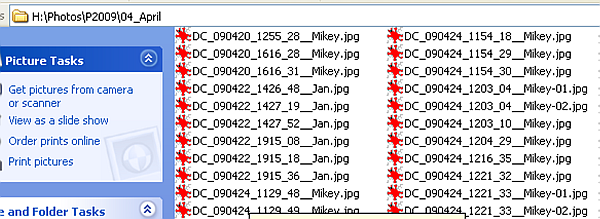
mikey
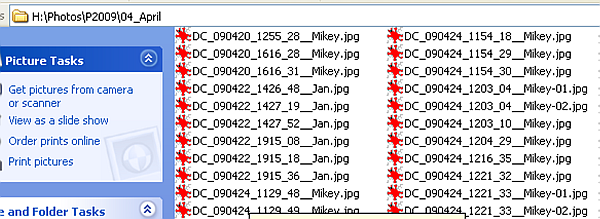
mikey
You can't have too many gadgets or too much disk space !!
mikey (PSP6, Photoshop CS6, Vegas Pro 14, Acid 7, BluffTitler, Nikon D300s, D810)
Lots of PIC and Arduino microprocessor stuff too !!
mikey (PSP6, Photoshop CS6, Vegas Pro 14, Acid 7, BluffTitler, Nikon D300s, D810)
Lots of PIC and Arduino microprocessor stuff too !!
Re: File order
Will XP sort the file names correctly? Yes it will, there is one important item that I didn't mention in yesterdays post.
Always pick a date/time format that includes leading zero's for the month, day, hour, minute, and second. The year should be either two or four characters long. For example, if the file names are:
Wedding_2009-05-08_13-35-59.jpg, Wedding_2009-05-09_13-35-59.jpg, Wedding_2009-05-10_13-35-59.jpg
they will sort correctly ...if the names are :
Wedding_2009-5-8_13-35-59.jpg, Wedding_2009-5-9_13-35-59.jpg, Wedding_2009-5-10_13-35-59.jpg
the third date will sort in front of the other dates because the 1 of the day 10 is a lower value than the 8 or 9.
Bob S
Always pick a date/time format that includes leading zero's for the month, day, hour, minute, and second. The year should be either two or four characters long. For example, if the file names are:
Wedding_2009-05-08_13-35-59.jpg, Wedding_2009-05-09_13-35-59.jpg, Wedding_2009-05-10_13-35-59.jpg
they will sort correctly ...if the names are :
Wedding_2009-5-8_13-35-59.jpg, Wedding_2009-5-9_13-35-59.jpg, Wedding_2009-5-10_13-35-59.jpg
the third date will sort in front of the other dates because the 1 of the day 10 is a lower value than the 8 or 9.
Bob S
Bob S
Rochester, NY
Nikon D70 & D90
Windows 7 & Adobe Elements 9 & Producer 4.5
Rochester, NY
Nikon D70 & D90
Windows 7 & Adobe Elements 9 & Producer 4.5
- MG - Admin
- Site Admin
-

- Posts: 1671
- Joined: Sun Oct 30, 2005 7:50 am
- Location: Idaho
Re: File order
Just to avoid any confusion, this topic has been copied to the PSP - Tips & Tricks section as well. All posts up to this comment will be identical, and any new posts will only show in the thread they are submitted.
Make sense?
Mike
Make sense?
Mike
- Bill McMahon
Re: File order
I recently purchased a program called "Picmeta", about $30, which will preserve date/time taken (and all of the EXIF data) regardless of whether you are viewing the original picture or a copied version from a CD/DVD. I too discovered that making back-ups to CD will change the date taken to the date "copied". Another nice feature of this "Picmeta" utility is that it has the ability to superimpose EXIF and Makernote information on each shot as you view it.
Bill
Bill
Re: File order
You'll notice that Picmeta PIE was one of the ones I mentioned also. Have had it for several years now and it works fine except for the feature I wanted where I could do the string substitution (change the "Nikon D70" to "mikey" in the renaming string). Picmeta's PIE does work quite well though and allows you to define the rename "template" nicely (including being able to have leading zero's in the date so it sorts correctly). The rename template I use is "DC_%Y%M%D_%H%N_%S" and have the 2 digit options checked in the advanced features.
mikey
mikey
You can't have too many gadgets or too much disk space !!
mikey (PSP6, Photoshop CS6, Vegas Pro 14, Acid 7, BluffTitler, Nikon D300s, D810)
Lots of PIC and Arduino microprocessor stuff too !!
mikey (PSP6, Photoshop CS6, Vegas Pro 14, Acid 7, BluffTitler, Nikon D300s, D810)
Lots of PIC and Arduino microprocessor stuff too !!
- entanik
Re: File order
u7mg0 wrote:has anyone found a way to do this? thx
Here is what I do:
Include all images given to you in one folder.
Delete all images that you don't want
Sort by 'date picture taken'
Use Irfanview (freeware) and rename them, but make sure you include sequential numbering.
When renaming in Irfanview, make sure you are selecting the entire content of the folder as they were sorted.
Copy the content of the entire folder into Proshow. The images will be in the order sorted in the folder
37 posts
• Page 2 of 3 • 1, 2, 3
Who is online
Users browsing this forum: No registered users and 8 guests






