File order
37 posts
• Page 1 of 3 • 1, 2, 3
File order
i usually have several people who take pictures on a trip and then give to me to combine and make a show. they all give their pics to me on a disk, and i copy them all to a folder. i want to put them in order by the time taken so they will be in relatively sequential order so when i drag them into a show. however, when i right click on the display window in PSP, sort by time, it doesn't do anything. in windows explorer, there is a field time taken as well as file date. PSP does not sort by time taken. the file date is when is was copied to my PC.
has anyone found a way to do this? thx
has anyone found a way to do this? thx
- JaniceMBrown

-
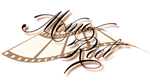
- Posts: 199
- Joined: Sun Nov 09, 2008 7:46 pm
- Location: Edmond, OK
Re: File order
If you click on edit>preferences you can at the least, have the date and time show in the display with each image. then you can do a right click in the image display area and sort by date and time. Even if you dont want the date and time text to show with the thumbnail you can still sort by date and time. I tried this on one of my folders with about 300 pictures in it and it worked flawlessly. Not sure why yours would not sort that way. Like I said, show the thumbnail text to include the date and time and see what happens sorting that way.
Good Luck
Janice
Good Luck
Janice
Re: File order
thank you for the reply. but i think the problem is that when the pictures are copied to a disk, they give a new file created date (it wont keep the original date the pic was taken) thus, all the pics have the SAME date and time when they are copied to my PC. guess i am OOL
Re: File order
There must be some way to extract the EXIF information, but I don't know for sure. Maybe someone with a better technical mind than mine can come up with a way for you to do this so you can place the pics in date order.
So, all you folks who know how to dig into such things, can you come up with an answer to this specific problem and perhaps those related to it? Before I started using Photoshop, I ran into it periodically.
Barbara
So, all you folks who know how to dig into such things, can you come up with an answer to this specific problem and perhaps those related to it? Before I started using Photoshop, I ran into it periodically.
Barbara
The Frame Locker - styles, transitions, frames, backgrounds, & more.
Subscribe to Frame Locker News for alerts to new products.
How-to's: ProShowThink
Subscribe to Frame Locker News for alerts to new products.
How-to's: ProShowThink
- JaniceMBrown

-
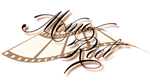
- Posts: 199
- Joined: Sun Nov 09, 2008 7:46 pm
- Location: Edmond, OK
Re: File order
This is very strange for me. I usually takes pics off of my SD cards and it carrys the information needed to my file system. I have not, however,pulled them from a cd or when i have, didn't pay attention to the detailed information. I will do some test runs and see what I can come up with. In the meantime...good luck
Janice
Janice
Re: File order
Do you have Lightroom or Photoshop? You can extract the exif info that way. Lightroom is especially easy. That has nice feature to sort by date and time. Might be another method without those programs though.
Frankie
Frankie
- DickK
- ProShow Hall of Fame
-

- Posts: 3143
- Joined: Mon Nov 13, 2006 7:42 pm
- Location: Northern Virginia
Re: File order
I have exactly the same issue and OP is correct. ProShow will not sort the photo's by time taken, nor do I know any way to have it show the time taken. The date/time it works with is, if I remember correctly, the file system's 'modified' date. There are a lot of things you don't need that ProShow will show in the "details" but date taken is one we do need and it steadfastly refuses to show that or work with it.
Behavior of dates when copying and moving files is one of those minor mysteries of computing. Using Windows to do a copy will generally preserve the "created" date/time on a file--but there seem to be exceptions I can't figure out. With images the "taken date" is internal and will generally match the external created date if the camera does it "right". Using other software to do the copy from the media to a hard drive might give a new "created" date.
Anyway, I've found no way to do what OP wants to do without using some software other than ProShow and Windows. A fair number of such utilities exist, most of which cost something. If you Google "file rename" a bunch show up. The one I use is old and no longer available so I can't recommend anything but I'm sure others can.
Dick
Behavior of dates when copying and moving files is one of those minor mysteries of computing. Using Windows to do a copy will generally preserve the "created" date/time on a file--but there seem to be exceptions I can't figure out. With images the "taken date" is internal and will generally match the external created date if the camera does it "right". Using other software to do the copy from the media to a hard drive might give a new "created" date.
Anyway, I've found no way to do what OP wants to do without using some software other than ProShow and Windows. A fair number of such utilities exist, most of which cost something. If you Google "file rename" a bunch show up. The one I use is old and no longer available so I can't recommend anything but I'm sure others can.
Dick
"It is the mark of an educated mind to be able to entertain a thought without accepting it." Aristotle ((PSG, PSE & Fuji HS20 user)) Presentation Impact Blog
- Barkingmad

- Posts: 364
- Joined: Thu Aug 21, 2008 1:35 pm
- Location: Eastern Cape South Africa
Re: File order
If you are using windows ,wouldn't it work by going to "VIEW" then "SELECT DETAILS" and check the box next to "DATE PICTURE TAKEN' then select "arrange icons by date taken" which also includes the time and sorts accordingly.
Fastone viewer will rename by date and time if so selected with additions if chosen and is a free program.
Fastone viewer will rename by date and time if so selected with additions if chosen and is a free program.
Shaz BMad
"Confusion is a word we have invented for an order which is not yet understood." Henry Mille
"Confusion is a word we have invented for an order which is not yet understood." Henry Mille
- rjl2gal3
- Valued Member
-

- Posts: 103
- Joined: Tue Mar 27, 2007 1:33 am
- Location: Western Massachusetts
Re: File order
I found and use a free program that shows all. Here is the link. Richard...
The one that I downloaded and use is
FastStone Image Viewer 3.8 http://www.faststone.org/
Once you download and install it, bring up a pic and move your mouse to the right side of the window. All sides have different information also.
The one that I downloaded and use is
FastStone Image Viewer 3.8 http://www.faststone.org/
Once you download and install it, bring up a pic and move your mouse to the right side of the window. All sides have different information also.
- JaniceMBrown

-
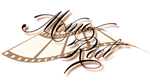
- Posts: 199
- Joined: Sun Nov 09, 2008 7:46 pm
- Location: Edmond, OK
Re: File order
DickK wrote:I have exactly the same issue and OP is correct. ProShow will not sort the photo's by time taken, nor do I know any way to have it show the time taken. The date/time it works with is, if I remember correctly, the file system's 'modified' date. There are a lot of things you don't need that ProShow will show in the "details" but date taken is one we do need and it steadfastly refuses to show that or work with it. Dick
You can have the date time show in the thumbnail view by going into edit>preferences then on the left click on appearance then on the right under thumbnail view click the date/time text. This is a screen show of pictures that I just took of my sd card on to my system. Not only does it show the actual date and time of the pictures taken but it shows in thumbnails on Proshow.
Janice

- briancbb
- ProShow Hall of Fame
-

- Posts: 3043
- Joined: Tue Nov 01, 2005 10:10 am
- Location: Scotland
Re: File order
Janice
What you said is great if they are direct from your 'shoot', but if the file has been modified or copied the date is changed to the date of modification. This is the problem the OP is seeing.
Having viewed the 'Properties' in 'Windows Explorer' (using Vista but I think XP is the same), the 'Date taken' is available under the 'Details' tab, even after having 'photoshopped'. Perhaps we need Photodex to be able to order by this detail.
What you said is great if they are direct from your 'shoot', but if the file has been modified or copied the date is changed to the date of modification. This is the problem the OP is seeing.
Having viewed the 'Properties' in 'Windows Explorer' (using Vista but I think XP is the same), the 'Date taken' is available under the 'Details' tab, even after having 'photoshopped'. Perhaps we need Photodex to be able to order by this detail.
Briancbb (Brian, Clown by birth)
Thanks Al for the signature
Producer v6.0 Build 3410
Thanks Al for the signature
Producer v6.0 Build 3410
- JaniceMBrown

-
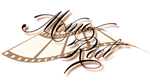
- Posts: 199
- Joined: Sun Nov 09, 2008 7:46 pm
- Location: Edmond, OK
Re: File order
Brian,
I was responding to Dick saying the Proshow did not have a way to show time taken. It does show it if you check the appropriate properties. That was what my excercise was about.
Janice
I was responding to Dick saying the Proshow did not have a way to show time taken. It does show it if you check the appropriate properties. That was what my excercise was about.
Janice
Re: File order
Hi Janice,
You're right. I just looked in a show and tried that setting it on a batch of images that were edited and used in that show. If the "details" format is chosen to display the images in the file folder in Producer, it shows the date they were exported as jpgs to that folder. But click that little check box for the slide images to display the information as you described and that date and time information is displayed too. That is clearly the date and time the picture was taken since it's all different minutes. It has to come from the exif information because it's different than what is seen in the "last modified" column in the detail list of images in the file folder.
You're right. I just looked in a show and tried that setting it on a batch of images that were edited and used in that show. If the "details" format is chosen to display the images in the file folder in Producer, it shows the date they were exported as jpgs to that folder. But click that little check box for the slide images to display the information as you described and that date and time information is displayed too. That is clearly the date and time the picture was taken since it's all different minutes. It has to come from the exif information because it's different than what is seen in the "last modified" column in the detail list of images in the file folder.
- DickK
- ProShow Hall of Fame
-

- Posts: 3143
- Joined: Mon Nov 13, 2006 7:42 pm
- Location: Northern Virginia
Re: File order
Here's what I did: put an image in a directory. All dates match, i.e., created, modified, shot-taken, the dates are all in 2005.
1 -- leave it alone, all dates still match of course
2 -- copy: edited, editor that strips EXIF, now only the created, modified dates exist with modified = 2009
3 -- copy: edit with editor that preserves EXIF, now modified = 2009 but shot = 2005
The above dates are verified with Windows File Manager, selecting to display Date Picture Taken.
Now look at it with PSG after turning on the show dates in preferences, (the same option exists if you right click and select it as well):
1 -- date shown is 2005
2 -- date shown is 2009
3 -- date shown is 2009
Please take note of the last case. The shot-date is 2005 but PSG is showing 2009. I believe PSG shows the modified date and not the EXIF shot-on date. I'd love to be wrong about this but the evidence is, to me, pretty clear, PSG doesn't read the EXIF date. I don't know what you guys are seeing but that's what I got. I'd be pleased if someone can explain the flaw in what I did as opposed to the gap in PSG's capability.
Dick
1 -- leave it alone, all dates still match of course
2 -- copy: edited, editor that strips EXIF, now only the created, modified dates exist with modified = 2009
3 -- copy: edit with editor that preserves EXIF, now modified = 2009 but shot = 2005
The above dates are verified with Windows File Manager, selecting to display Date Picture Taken.
Now look at it with PSG after turning on the show dates in preferences, (the same option exists if you right click and select it as well):
1 -- date shown is 2005
2 -- date shown is 2009
3 -- date shown is 2009
Please take note of the last case. The shot-date is 2005 but PSG is showing 2009. I believe PSG shows the modified date and not the EXIF shot-on date. I'd love to be wrong about this but the evidence is, to me, pretty clear, PSG doesn't read the EXIF date. I don't know what you guys are seeing but that's what I got. I'd be pleased if someone can explain the flaw in what I did as opposed to the gap in PSG's capability.
Dick
"It is the mark of an educated mind to be able to entertain a thought without accepting it." Aristotle ((PSG, PSE & Fuji HS20 user)) Presentation Impact Blog
Re: File order
Maybe the feature isn't in PSG? I'm using Producer and I can't find anything that speaks to this feature in the comparison charts.
This question was posted under Producer section so I was assuming it was from someone using Producer.
This question was posted under Producer section so I was assuming it was from someone using Producer.
37 posts
• Page 1 of 3 • 1, 2, 3
Who is online
Users browsing this forum: No registered users and 5 guests





